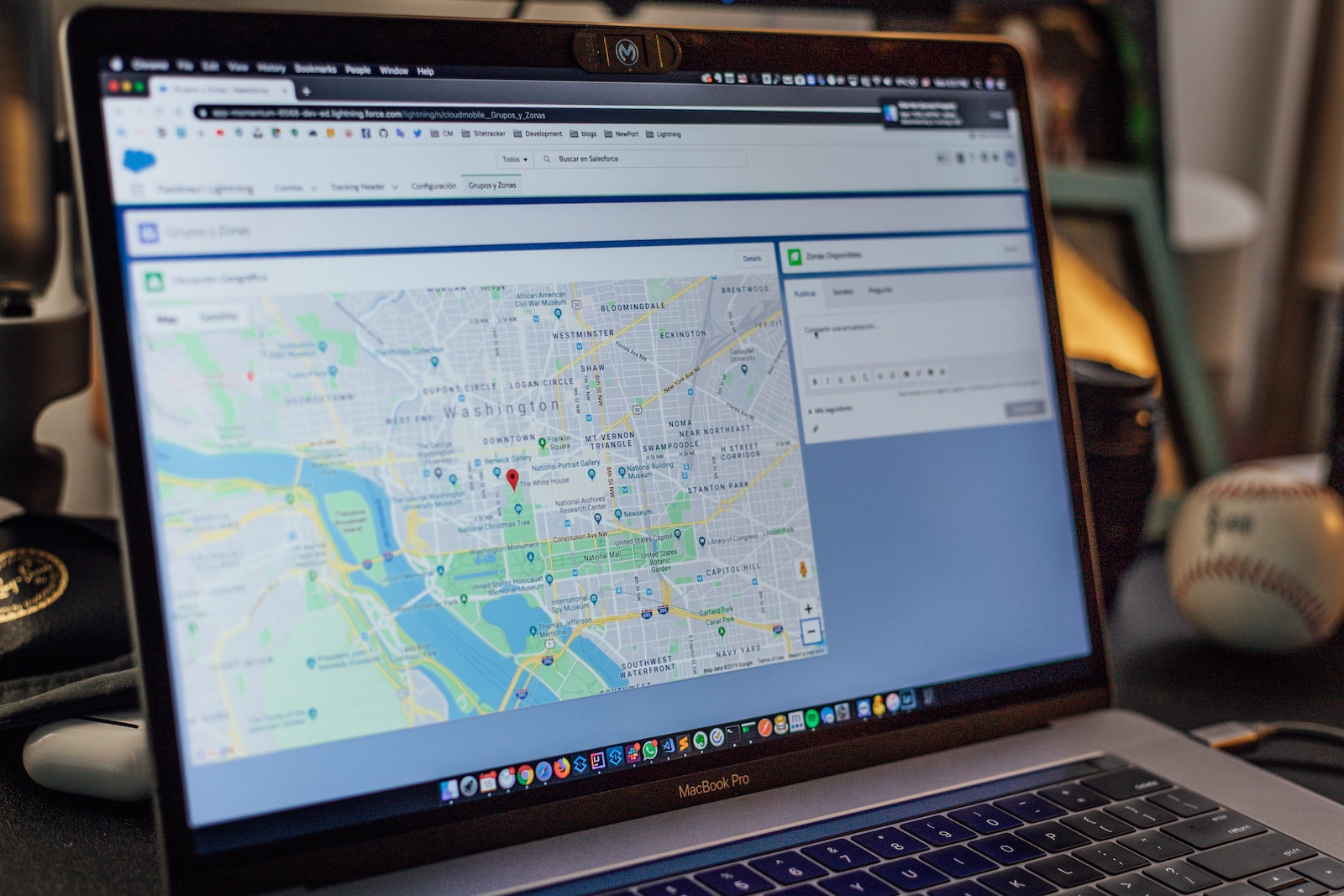Salesforce is a powerful CRM platform that allows organizations to manage their customer data effectively. One of the key features of Salesforce is its ability to control the visibility and editing capabilities of fields based on user roles. This ensures that only authorized individuals have access to specific data and can modify it as necessary.
In this blog post, we will explore the relationship between roles and field visibility/editing capabilities in Salesforce. We will delve into the concept of field visibility, understanding how it affects data access, and how to set it up. Additionally, we will examine editing capabilities, how they impact data modification, and the process of configuring them.
The main question we will address is whether roles play a role in determining field visibility and editing capabilities in Salesforce. We will explore the concept of role-based field visibility and editing capabilities, and discuss how to set up roles to control these aspects effectively.
Furthermore, we will provide best practices for managing roles, field visibility, and editing capabilities in Salesforce. These practices include regularly reviewing and updating roles, maintaining clear and consistent field visibility settings, ensuring appropriate editing capabilities for each role, and implementing effective training and documentation.
By the end of this blog post, you will have a comprehensive understanding of how roles influence field visibility and editing capabilities in Salesforce, as well as the best practices for managing these aspects. So, let’s dive in and gain valuable insights into this crucial aspect of Salesforce administration.
Understanding Salesforce Roles
Salesforce roles play a significant role in determining the access and capabilities of users within the system. They provide a hierarchical structure that defines the level of authority and permissions for each individual or group.
What are Salesforce Roles?
In Salesforce, roles are used to define the organization’s hierarchy and assign specific levels of access to users. Roles are typically structured in a pyramid-like fashion, with higher-level roles having broader access and authority than lower-level roles.
The Purpose of Roles
The primary purpose of roles in Salesforce is to control data visibility and ensure that users only have access to the information necessary for their job responsibilities. Roles help maintain data integrity, security, and confidentiality within the organization by limiting access to sensitive data.
Role Hierarchy
Salesforce operates on a role hierarchy model, where each role has a designated position within the hierarchy. Higher-level roles have greater visibility and control over data compared to lower-level roles. This hierarchical structure allows for the efficient management of data access and ensures that users can only see and modify data within their assigned scope.
Role-Based Access Control
Role-based access control (RBAC) is a fundamental principle in Salesforce that governs field visibility and editing capabilities. RBAC ensures that users have the appropriate level of access based on their role within the organization. This means that the access and capabilities of a user are determined by their assigned role in the hierarchy.
Defining Roles in Salesforce
To set up roles in Salesforce, administrators must define the roles and their corresponding positions within the hierarchy. This involves creating role names, assigning users to specific roles, and establishing the relationships between roles. It is crucial to carefully plan and structure the role hierarchy to align with the organization’s reporting structure and data access requirements.
Role Considerations
When defining roles in Salesforce, it is essential to consider the organization’s unique requirements and workflows. Some factors to consider include the complexity of the organization’s structure, the number of users, and the level of data access required for each role. Additionally, it is important to regularly review and update roles to accommodate any changes in the organization’s structure or business processes.
Understanding Salesforce roles is crucial for effectively managing field visibility and editing capabilities within the system. In the next sections, we will explore how field visibility and editing capabilities are influenced by roles, and how to configure them to align with the organization’s needs.
What is Field Visibility in Salesforce?
Field visibility refers to the ability to view and access specific fields within Salesforce. It determines who can see and interact with particular data fields based on their assigned roles and permissions. Field visibility plays a crucial role in maintaining data privacy, security, and ensuring that users only have access to the relevant information for their job responsibilities.
Understanding Field Visibility
Field visibility controls which fields are visible to users in different Salesforce objects, such as accounts, contacts, opportunities, or custom objects. It allows administrators to define which fields can be seen by specific roles or profiles within the organization.
The Importance of Field Visibility
Field visibility is essential for maintaining data confidentiality and integrity. By controlling who can see and access certain fields, organizations can protect sensitive information and ensure that data is only visible to authorized individuals. This is particularly critical for fields that contain personally identifiable information (PII), financial data, or other confidential information.
Field-Level Security
Field-level security is a key component of field visibility in Salesforce. It enables administrators to control the visibility of fields at a granular level, ensuring that only users with the appropriate permissions can view or modify specific data fields. Field-level security settings can be configured based on user roles, profiles, or permission sets.
Configuring Field Visibility
To configure field visibility in Salesforce, administrators can navigate to the Object Manager and select the desired object. From there, they can access the field settings and adjust the visibility based on the requirements of each role or profile. Administrators can choose to make fields visible, read-only, or completely hidden for specific roles or profiles.
Impact on Data Access
Field visibility directly impacts the data access privileges of users within Salesforce. If a field is not visible to a user, they will not be able to see or interact with the data contained in that field. This ensures that sensitive or confidential information remains protected and accessible only to authorized individuals.
Considerations for Field Visibility
When configuring field visibility, it is important to consider the specific needs and requirements of the organization. Some factors to consider include the sensitivity of the data, regulatory compliance, and the job responsibilities of different roles within the organization. Regularly reviewing and updating field visibility settings is crucial to ensure that they align with any changes in the organization’s structure or data access requirements.
Understanding field visibility is essential for effectively managing data access and maintaining data privacy within Salesforce. In the next sections, we will explore how field visibility affects data access, and discuss best practices for setting up and managing field visibility in Salesforce.
What are Editing Capabilities in Salesforce?
Editing capabilities in Salesforce refer to the ability to modify or update data fields within the platform. It involves the ability to add, edit, or delete information stored in specific fields based on user permissions and access levels. Understanding editing capabilities is crucial for effectively managing data modification and ensuring data accuracy within Salesforce.
Understanding Editing Capabilities
Editing capabilities allow authorized users to make changes to data fields within Salesforce objects. These changes can include updating contact information, modifying opportunity details, or adding notes to a record. The ability to edit data fields is essential for maintaining up-to-date and accurate information within the system.
The Importance of Editing Capabilities
Editing capabilities play a vital role in ensuring data integrity and data quality within Salesforce. By controlling who can edit specific fields, organizations can enforce data governance and data validation rules. This helps prevent unauthorized changes, maintain data accuracy, and ensure consistency across the platform.
Field-Level Security and Editing Capabilities
Similar to field visibility, field-level security also influences editing capabilities within Salesforce. Administrators have the ability to define which users or roles can edit specific fields. By configuring field-level security settings, organizations can grant or restrict editing capabilities based on user roles, profiles, or permission sets.
Configuring Editing Capabilities
To configure editing capabilities in Salesforce, administrators can navigate to the Object Manager and select the desired object. From there, they can access the field settings and adjust the editing permissions based on the requirements of each role or profile. Administrators can choose to make fields editable, read-only, or completely restricted for specific roles or profiles.
Impact on Data Modification
Editing capabilities directly impact the ability to modify data fields within Salesforce. If a user does not have the necessary editing permissions for a specific field, they will be unable to make changes to the data stored in that field. This ensures data integrity and prevents unauthorized modifications to critical information.
Considerations for Editing Capabilities
When configuring editing capabilities, it is important to consider the organization’s data governance policies, compliance requirements, and the job responsibilities of different roles within the organization. It is crucial to strike a balance between granting sufficient editing capabilities to users who require it while maintaining data security and integrity.
Understanding editing capabilities is essential for managing data modification within Salesforce. In the next sections, we will explore how editing capabilities impact data modification, and discuss best practices for setting up and managing editing capabilities in Salesforce.
Do Roles Influence Field Visibility and Editing Capabilities?
Roles indeed play a significant role in determining field visibility and editing capabilities within Salesforce. In this section, we will delve into how roles influence these aspects and explore the concept of role-based field visibility and editing capabilities.
Role-Based Field Visibility
Role-based field visibility allows administrators to control which fields are visible to users based on their assigned roles. By assigning field visibility settings to specific roles, organizations can ensure that users only have access to the information relevant to their job responsibilities.
When configuring field visibility based on roles, administrators can determine whether a field is visible, read-only, or hidden for each role. This enables organizations to tailor data access to specific roles within the organization’s hierarchy.
Role-Based Editing Capabilities
Similar to field visibility, roles also influence editing capabilities in Salesforce. By assigning specific editing permissions to roles, organizations can control which users have the ability to modify data fields.
Administrators can configure editing capabilities based on roles to determine whether users can edit, view only, or have no access to specific fields. This ensures that data modification privileges are granted to the appropriate roles while maintaining data integrity and security.
Setting Roles for Field Visibility and Editing Capabilities
To set roles for field visibility and editing capabilities in Salesforce, administrators must define the role hierarchy and assign users to the respective roles. This involves understanding the organizational structure, job responsibilities, and data access requirements for each role.
By carefully configuring the role hierarchy and assigning users to the appropriate roles, organizations can establish a clear structure for field visibility and editing capabilities. This structure ensures that data access is aligned with the organization’s reporting structure and data governance policies.
Considerations for Role-Based Field Visibility and Editing Capabilities
When implementing role-based field visibility and editing capabilities, several considerations should be taken into account:
- Mapping Roles to Data Access Needs: It is essential to align roles with the specific data access requirements of each role within the organization. This ensures that users have the appropriate field visibility and editing capabilities to perform their job responsibilities effectively.
- Regularly Reviewing and Updating Roles: As the organization evolves, roles may change or new roles may be added. Regularly reviewing and updating roles ensures that field visibility and editing capabilities remain up to date and aligned with the current organizational structure.
- Ensuring Consistency and Compliance: Field visibility and editing capabilities should be configured consistently across objects and profiles to maintain data integrity and comply with regulatory requirements.
- Testing and Validation: Before implementing role-based field visibility and editing capabilities, thorough testing and validation should be conducted to ensure that the desired access and capabilities are correctly assigned to each role.
Understanding how roles influence field visibility and editing capabilities is crucial for effectively managing data access and modification within Salesforce. In the next section, we will explore best practices for managing roles, field visibility, and editing capabilities to ensure optimal data governance and security.
Best Practices for Managing Roles, Field Visibility, and Editing Capabilities
Managing roles, field visibility, and editing capabilities effectively is crucial for maintaining data integrity, security, and ensuring that users have the appropriate level of access within Salesforce. In this section, we will discuss some best practices for managing these aspects.
Regularly Review and Update Roles
Regularly reviewing and updating roles is essential to ensure that they align with the current organizational structure and data access requirements. As the organization evolves, new roles may be created, and existing roles may change. Conducting periodic reviews helps identify any necessary adjustments and ensures that field visibility and editing capabilities remain accurate.
Maintain Clear and Consistent Field Visibility Settings
Consistency is key when it comes to field visibility settings. It is important to define and enforce consistent field visibility across objects and profiles. This ensures that data visibility is coherent and easily understood by users. By maintaining clear and consistent field visibility settings, organizations can avoid confusion and potential data breaches.
Ensure Appropriate Editing Capabilities for Each Role
Assigning appropriate editing capabilities to each role is crucial for maintaining data integrity and security. Determine which roles require edit access to specific fields and ensure that only authorized users have the ability to modify those fields. This prevents unauthorized changes and helps maintain data accuracy.
Implement Effective Training and Documentation
Proper training and documentation are essential for ensuring that users understand their roles, field visibility, and editing capabilities within Salesforce. Provide comprehensive training to users about their access privileges and responsibilities. Additionally, document the roles and their corresponding field visibility and editing capabilities to serve as a reference for users and administrators.
By implementing these best practices, organizations can effectively manage roles, field visibility, and editing capabilities in Salesforce. This ensures that data access is controlled, data integrity is maintained, and users have the appropriate level of access to perform their job responsibilities.
In conclusion, roles play a crucial role in determining field visibility and editing capabilities within Salesforce. By understanding and configuring these aspects based on roles, organizations can enforce data security, maintain data integrity, and ensure that users have the appropriate level of access. By following best practices for managing roles, field visibility, and editing capabilities, organizations can optimize their Salesforce implementation and enhance data governance.