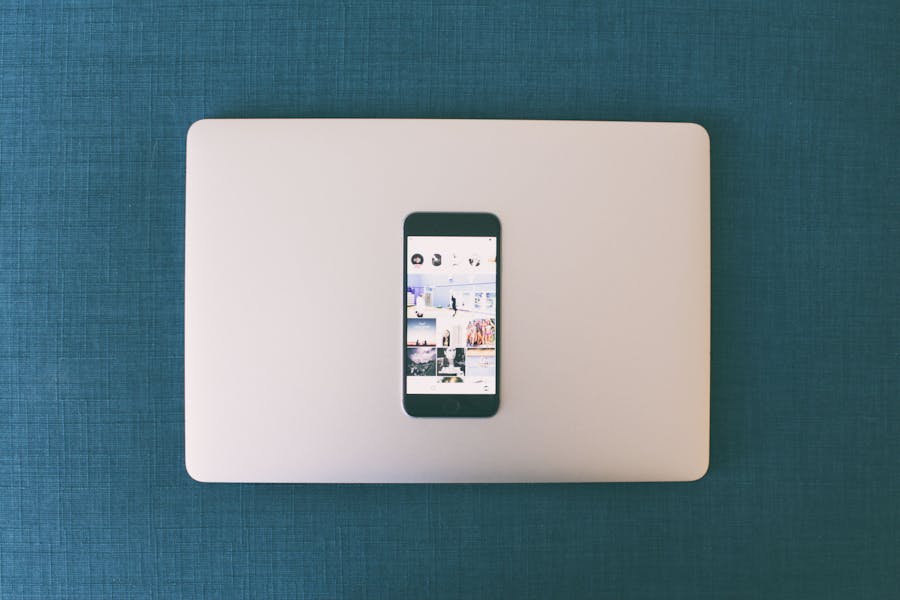Introduction to Instagram Scraping
Instagram, one of the world’s most popular social media platforms, is a treasure trove of valuable data. From user behaviour to trending content, the information available on Instagram can provide crucial insights for businesses, researchers, and marketers. This is where Instagram scraping comes into play.
What is Instagram scraping?
Instagram scraping refers to the automated process of extracting data from Instagram’s website or API. This technique involves using programming tools to collect various types of information, such as:
- User profiles and their details
- Posts, including images, videos, and captions
- Comments and likes
- Follower and following lists
- Hashtags and their usage
Scraping allows you to gather this data systematically and at scale, which would be impractical to do manually.
Why scrape Instagram data?
There are numerous reasons why individuals and organisations might want to scrape Instagram data:
- Market research: Analyse trends, competitor strategies, and consumer preferences.
- Sentiment analysis: Gauge public opinion on brands, products, or topics.
- Influencer marketing: Identify and evaluate potential influencers for collaborations.
- Content strategy: Understand what type of content resonates with your target audience.
- Academic research: Study social media behaviour and cultural phenomena.
- Brand monitoring: Track mentions and engagement for your brand or products.
Legal and ethical considerations
While Instagram scraping can be a powerful tool, it’s crucial to approach it responsibly and ethically. Here are some key considerations:
-
Terms of Service: Instagram’s Terms of Service prohibit scraping without explicit permission. Violating these terms can lead to account suspension or legal action.
-
Privacy concerns: Respect user privacy by only scraping publicly available data and anonymising personal information when necessary.
-
Data protection laws: Comply with regulations like GDPR in Europe or CCPA in California, which govern the collection and use of personal data.
-
Rate limiting: Adhere to Instagram’s rate limits to avoid overloading their servers or appearing as a malicious bot.
-
Copyright: Be aware that content on Instagram is often copyrighted. Ensure you have the right to use any scraped content for your intended purpose.
-
Transparency: If you’re using scraped data for research or business purposes, be open about your data collection methods.
Before embarking on any Instagram scraping project, it’s advisable to consult with a legal professional to ensure your activities comply with all relevant laws and regulations.
In the following sections, we’ll delve into the technical aspects of Instagram scraping, providing you with the knowledge and tools to ethically and effectively extract valuable data from this platform.
Prerequisites for Instagram Scraping
Before diving into the technical aspects of scraping Instagram, it’s crucial to set up your environment correctly and understand the platform’s structure. This section will guide you through the essential preparations.
Setting up your Python environment
Python is the preferred language for web scraping due to its simplicity and robust libraries. Here’s how to set up your Python environment:
-
Install Python: Download and install the latest version of Python from the official website (python.org).
-
Set up a virtual environment: This isolates your project dependencies. Use the following commands in your terminal:
python -m venv instagram_scraper_env source instagram_scraper_env/bin/activate # On Windows, use `instagram_scraper_env\Scripts\activate` -
Install pip: Ensure you have pip, Python’s package installer, updated to the latest version:
python -m pip install --upgrade pip
Essential libraries and tools
Several Python libraries are crucial for Instagram scraping. Install these using pip:
- Requests: For making HTTP requests
pip install requests - Beautiful Soup: For parsing HTML and XML documents
pip install beautifulsoup4 - Selenium: For automated browser interaction
pip install selenium -
WebDriver: Download the appropriate WebDriver for your browser (e.g., ChromeDriver for Google Chrome)
- Pandas: For data manipulation and analysis
pip install pandas - Instaloader: A powerful tool specifically for Instagram scraping
pip install instaloader
Understanding Instagram’s structure and API limitations
Instagram’s structure and API limitations significantly impact scraping efforts:
- API restrictions:
- Instagram’s official API has limited functionality for public data access.
- Most scraping now relies on unofficial methods, which may be less stable.
- Rate limiting:
- Instagram implements strict rate limits to prevent server overload.
- Exceeding these limits can lead to temporary IP blocks or account suspensions.
- Authentication:
- Many scraping operations require authentication.
- Using multiple accounts can help distribute requests and avoid blocks.
- Dynamic content:
- Instagram uses JavaScript to load content dynamically.
- This requires tools like Selenium that can interact with dynamically loaded elements.
- Regular updates:
- Instagram frequently updates its platform, potentially breaking scraping scripts.
- Regular maintenance of your scraping tools is essential.
- Private vs public data:
- Only public data should be scraped without explicit permission.
- Accessing private accounts or data violates Instagram’s terms and user privacy.
Understanding these aspects will help you develop more robust and responsible scraping strategies. In the next section, we’ll explore various techniques for scraping Instagram data while respecting these limitations.
Scraping Techniques and Methods
There are several approaches to scraping Instagram data, each with its own advantages and challenges. In this section, we’ll explore three primary methods: using the Instagram API, web scraping with Beautiful Soup, and automated browsing with Selenium.
Using the Instagram API (Graph API)
The Instagram Graph API is the official way to programmatically access Instagram data. While it’s more limited than it once was, it’s still useful for certain types of data collection.
Advantages:
- Officially supported by Instagram
- More stable and less likely to break with platform updates
- Provides structured data in JSON format
Limitations:
- Requires business or creator account
- Limited to business-related data
- Requires app approval for some endpoints
Basic usage:
- Set up a Facebook Developer account and create an app
- Obtain an access token
- Make API requests using the access token
Example code snippet:
import requests
access_token = 'your_access_token'
user_id = 'instagram_user_id'
endpoint = f'https://graph.instagram.com/v12.0/{user_id}?fields=id,username&access_token={access_token}'
response = requests.get(endpoint)
data = response.json()
print(data)
Web scraping with Beautiful Soup
Beautiful Soup is a Python library for parsing HTML and XML documents. It’s useful for extracting data from Instagram’s web pages when combined with the requests library.
Advantages:
- Can scrape data not available through the API
- Doesn’t require authentication for public data
- Relatively simple to use
Limitations:
- Prone to breaking when Instagram updates its HTML structure
- Cannot access dynamic content loaded by JavaScript
- May be detected and blocked by Instagram’s anti-scraping measures
Basic usage:
- Send a GET request to an Instagram page
- Parse the HTML content with Beautiful Soup
- Extract desired data using CSS selectors or HTML tags
Example code snippet:
import requests
from bs4 import BeautifulSoup
url = 'https://www.instagram.com/instagram/'
response = requests.get(url)
soup = BeautifulSoup(response.text, 'html.parser')
username = soup.find('h2', class_='_aacl').text
print(f"Username: {username}")
Automated browsing with Selenium
Selenium is a tool for automating web browsers. It’s particularly useful for scraping Instagram because it can interact with dynamic content and simulate user actions.
Advantages:
- Can access dynamically loaded content
- Able to interact with the page (scrolling, clicking, etc.)
- Can bypass some anti-scraping measures
Limitations:
- Slower than other methods
- More resource-intensive
- Requires a web driver and browser installation
Basic usage:
- Set up a web driver (e.g., ChromeDriver)
- Use Selenium to open Instagram in a browser
- Interact with the page and extract data
Example code snippet:
from selenium import webdriver
from selenium.webdriver.common.by import By
from selenium.webdriver.support.ui import WebDriverWait
from selenium.webdriver.support import expected_conditions as EC
driver = webdriver.Chrome('/path/to/chromedriver')
driver.get('https://www.instagram.com/instagram/')
username = WebDriverWait(driver, 10).until(
EC.presence_of_element_located((By.CSS_SELECTOR, 'h2._aacl'))
)
print(f"Username: {username.text}")
driver.quit()
Each of these methods has its place in Instagram scraping, depending on your specific needs and the type of data you’re trying to collect. In the next section, we’ll provide a step-by-step guide to implementing these techniques for various scraping tasks.
Step-by-Step Guide to Scraping Instagram
This section provides a detailed walkthrough of the Instagram scraping process, covering authentication, data extraction, and handling common challenges. We’ll use a combination of the techniques discussed earlier to demonstrate a comprehensive approach to Instagram scraping.
Authentication and access token acquisition
Authentication is crucial for accessing Instagram data, especially when using the official API or scraping private information. Here’s how to authenticate and obtain an access token:
- Create a Facebook Developer account and Instagram Business account
- Set up a Facebook App and connect it to your Instagram account
- Generate an access token
Example code for token generation (using the Graph API):
import requests
app_id = 'your_app_id'
app_secret = 'your_app_secret'
redirect_uri = 'your_redirect_uri'
# Step 1: Get the authorization code
auth_url = f'https://api.instagram.com/oauth/authorize?client_id={app_id}&redirect_uri={redirect_uri}&scope=user_profile,user_media&response_type=code'
print(f"Visit this URL to authorize: {auth_url}")
# After authorization, you'll get a code in the redirect URL
code = input("Enter the code from the redirect URL: ")
# Step 2: Exchange code for access token
token_url = 'https://api.instagram.com/oauth/access_token'
data = {
'client_id': app_id,
'client_secret': app_secret,
'grant_type': 'authorization_code',
'redirect_uri': redirect_uri,
'code': code
}
response = requests.post(token_url, data=data)
access_token = response.json()['access_token']
print(f"Your access token: {access_token}")
Scraping user profiles and posts
Once authenticated, you can start scraping user profiles and posts. Here’s an example using the Instaloader library, which simplifies the process:
import instaloader
L = instaloader.Instaloader()
# Login (optional, but recommended)
L.login('your_username', 'your_password')
# Load a profile
profile = instaloader.Profile.from_username(L.context, 'instagram')
# Scrape and print basic information
print(f"Username: {profile.username}")
print(f"Full Name: {profile.full_name}")
print(f"Biography: {profile.biography}")
print(f"Followers: {profile.followers}")
# Scrape recent posts
for post in profile.get_posts():
print(f"Post date: {post.date}")
print(f"Post caption: {post.caption}")
print(f"Post likes: {post.likes}")
print("---")
# Limit to 5 posts for this example
if post.date < profile.get_posts().index(post) + 5:
break
Extracting comments and likes
Extracting comments and likes requires a bit more work, especially if you’re dealing with posts that have many interactions. Here’s an example using Selenium:
from selenium import webdriver
from selenium.webdriver.common.by import By
from selenium.webdriver.support.ui import WebDriverWait
from selenium.webdriver.support import expected_conditions as EC
import time
driver = webdriver.Chrome('/path/to/chromedriver')
driver.get('https://www.instagram.com/p/POST_ID/') # Replace POST_ID with actual post ID
# Wait for comments to load
WebDriverWait(driver, 10).until(EC.presence_of_element_located((By.CSS_SELECTOR, 'ul.Mr508')))
# Scroll to load more comments
last_height = driver.execute_script("return document.body.scrollHeight")
while True:
driver.execute_script("window.scrollTo(0, document.body.scrollHeight);")
time.sleep(2)
new_height = driver.execute_script("return document.body.scrollHeight")
if new_height == last_height:
break
last_height = new_height
# Extract comments
comments = driver.find_elements(By.CSS_SELECTOR, 'ul.Mr508 > div')
for comment in comments:
username = comment.find_element(By.CSS_SELECTOR, 'a.sqdOP').text
text = comment.find_element(By.CSS_SELECTOR, 'span._7UhW9').text
print(f"{username}: {text}")
driver
## Data Processing and Storage
After scraping data from Instagram, the next crucial steps involve cleaning, structuring, and storing the information for analysis or further use. This section covers the essential processes for handling your scraped Instagram data effectively.
### Cleaning and structuring scraped data
Raw scraped data often requires cleaning and structuring to be useful. Here's a step-by-step approach using pandas:
1. Import necessary libraries:
```python
import pandas as pd
import re
from datetime import datetime
- Create a sample dataset (replace this with your actual scraped data):
data = {
'username': ['user1', 'user2', 'user3'],
'post_date': ['2023-05-15 10:30:00', '2023-05-16 14:45:00', '2023-05-17 09:15:00'],
'caption': ['Check out this #amazing photo!', 'Having a great day! #sunshine', 'New product launch #excited #newproduct'],
'likes': ['1,234', '567', '8,901'],
'comments': ['98', '23', '456']
}
df = pd.DataFrame(data)
- Clean and structure the data:
# Convert post_date to datetime
df['post_date'] = pd.to_datetime(df['post_date'])
# Extract hashtags from captions
df['hashtags'] = df['caption'].apply(lambda x: re.findall(r'#(\w+)', x))
# Convert likes and comments to integers
df['likes'] = df['likes'].apply(lambda x: int(x.replace(',', '')))
df['comments'] = df['comments'].astype(int)
print(df.head())
Storing data in databases (SQL and NoSQL options)
Depending on your data structure and requirements, you might choose SQL or NoSQL databases for storage. Here are examples of both:
SQL (using SQLite):
import sqlite3
# Create a connection to the database
conn = sqlite3.connect('instagram_data.db')
# Write the DataFrame to a SQL table
df.to_sql('posts', conn, if_exists='replace', index=False)
# Example query
query = "SELECT username, likes FROM posts WHERE likes > 1000"
result = pd.read_sql_query(query, conn)
print(result)
conn.close()
NoSQL (using MongoDB):
from pymongo import MongoClient
# Connect to MongoDB
client = MongoClient('mongodb://localhost:27017/')
db = client['instagram_db']
collection = db['posts']
# Convert DataFrame to dictionary and insert into MongoDB
records = df.to_dict('records')
collection.insert_many(records)
# Example query
query = {"likes": {"$gt": 1000}}
result = list(collection.find(query))
print(result)
client.close()
Exporting data to various formats (CSV, JSON)
Exporting your processed data to common formats like CSV and JSON is straightforward with pandas:
Exporting to CSV:
# Export to CSV
df.to_csv('instagram_data.csv', index=False)
print("Data exported to CSV successfully.")
Exporting to JSON:
# Export to JSON
df.to_json('instagram_data.json', orient='records')
print("Data exported to JSON successfully.")
For larger datasets, you might want to consider exporting in chunks:
# Export large dataset to CSV in chunks
chunksize = 1000 # Adjust based on your dataset size and available memory
for i, chunk in enumerate(pd.read_sql_query("SELECT * FROM posts", conn, chunksize=chunksize)):
mode = 'w' if i == 0 else 'a'
header = i == 0
chunk.to_csv('large_instagram_data.csv', mode=mode, header=header, index=False)
print("Large dataset exported to CSV successfully.")
By following these steps, you can effectively clean, structure, store, and export your scraped Instagram data. This processed data is now ready for analysis or integration into other systems. Remember to handle the data responsibly and in compliance with relevant data protection regulations.
Advanced Scraping Techniques
As you become more proficient in Instagram scraping, you may want to tackle more challenging aspects of the platform. This section covers advanced techniques for scraping Stories and IGTV, managing IP addresses, and dealing with anti-scraping measures.
Scraping Instagram Stories and IGTV
Instagram Stories and IGTV present unique challenges due to their ephemeral nature and different structure compared to regular posts. Here’s how you can approach scraping this content:
Scraping Stories:
Stories are temporary and require authentication to access. We’ll use the Instaloader library for this example:
import instaloader
L = instaloader.Instaloader()
L.login('your_username', 'your_password')
# Load a profile
profile = instaloader.Profile.from_username(L.context, 'target_username')
# Download stories
L.download_stories([profile.userid])
print("Stories downloaded successfully.")
Scraping IGTV:
IGTV videos can be accessed through the Instagram API if you have the necessary permissions. Here’s a sample using the requests library:
import requests
access_token = 'your_access_token'
user_id = 'instagram_user_id'
endpoint = f'https://graph.instagram.com/v12.0/{user_id}/media?fields=id,media_type,media_url,thumbnail_url,caption,timestamp&access_token={access_token}'
response = requests.get(endpoint)
data = response.json()
igtv_posts = [post for post in data['data'] if post['media_type'] == 'VIDEO']
for post in igtv_posts:
print(f"IGTV Video ID: {post['id']}")
print(f"Caption: {post['caption']}")
print(f"Video URL: {post['media_url']}")
print("---")
Implementing proxy rotation and IP management
To avoid IP bans and distribute your requests, you can implement proxy rotation. Here’s an example using the requests library with a list of proxies:
import requests
import random
proxies = [
{'http': 'http://proxy1.example.com:8080'},
{'http': 'http://proxy2.example.com:8080'},
{'http': 'http://proxy3.example.com:8080'}
]
def get_with_proxy(url):
proxy = random.choice(proxies)
try:
response = requests.get(url, proxies=proxy, timeout=10)
return response
except requests.exceptions.RequestException as e:
print(f"Error with proxy {proxy}: {e}")
return None
# Example usage
url = 'https://www.instagram.com/instagram/'
response = get_with_proxy(url)
if response:
print(f"Successfully fetched with status code: {response.status_code}")
else:
print("Failed to fetch the page")
Handling CAPTCHAs and other anti-scraping measures
Instagram employs various anti-scraping techniques, including CAPTCHAs. Here are some strategies to handle these:
- Use CAPTCHA-solving services:
from anticaptchaofficial.imagecaptcha import *
solver = imagecaptcha()
solver.set_verbose(1)
solver.set_key("your_anti_captcha_api_key")
captcha_text = solver.solve_and_return_solution("path_to_captcha_image.jpg")
if captcha_text != 0:
print(f"Captcha solution: {captcha_text}")
else:
print("Task finished with error " + solver.error_code)
- Implement human-like behaviour:
import time
import random
from selenium import webdriver
from selenium.webdriver.common.by import By
from selenium.webdriver.support.ui import WebDriverWait
from selenium.webdriver.support import expected_conditions as EC
driver = webdriver.Chrome('/path/to/chromedriver')
def human_like_scroll(driver):
total_height = int(driver.execute_script("return document.body.scrollHeight"))
for i in range(1, total_height, random.randint(100, 200)):
driver.execute_script(f"window.scrollTo(0, {i});")
time.sleep(random.uniform(0.1, 0.3))
def human_like_typing(element, text):
for char in text:
element.send_keys(char)
time.sleep(random.uniform(0.1, 0.3))
def random_wait(min_time, max_time):
time.sleep(random.uniform(min_time, max_time))
driver.get('https://www.instagram.com')
# Wait for the login page to load
WebDriverWait(driver, 10).until(EC.presence_of_element_located((By.NAME, "username")))
# Login
username_field = driver.find_element(By.NAME, "username")
password_field = driver.find_element(By.NAME, "password")
human_like_typing(username_field, "your_username")
random_wait(0.5, 1.5)
human_like_typing(password_field, "your_password")
random_wait(0.5, 1.5)
login_button = driver.find_element(By.XPATH, "//button[@type='submit']")
login_button.click()
# Wait for the home page to load
WebDriverWait(driver, 10).until(EC.presence_of_element_located((By.XPATH, "//a[contains(@href, '/explore/')]")))
# Perform human-like scrolling
human_like_scroll(driver)
# Example: Like a random post
posts = driver.find_elements(By.XPATH, "//article//button[contains(@class, 'like')]")
if posts:
random_post = random.choice(posts)
driver.execute_script("arguments[0].scrollIntoView();", random_post)
random_wait(1, 3)
random_post.click()
# Close the browser
driver.quit()
Best Practices and Optimisation
To ensure your Instagram scraping is ethical, efficient, and robust, it’s crucial to follow best practices and optimise your scripts. This section covers key areas to focus on for responsible and effective scraping.
Respecting robots.txt and rate limits
Adhering to a website’s robots.txt file and respecting rate limits is crucial for ethical scraping. Here’s how to implement these practices:
Checking robots.txt:
import requests
from urllib.robotparser import RobotFileParser
def is_allowed(url, user_agent='*'):
rp = RobotFileParser()
rp.set_url(f"{url}/robots.txt")
rp.read()
return rp.can_fetch(user_agent, url)
# Example usage
url = 'https://www.instagram.com'
if is_allowed(url):
print("Scraping is allowed")
else:
print("Scraping is not allowed according to robots.txt")
Implementing rate limiting:
import time
from functools import wraps
def rate_limited(max_per_second):
min_interval = 1.0 / max_per_second
def decorator(func):
last_called = [0.0]
@wraps(func)
def wrapper(*args, **kwargs):
elapsed = time.time() - last_called[0]
left_to_wait = min_interval - elapsed
if left_to_wait > 0:
time.sleep(left_to_wait)
ret = func(*args, **kwargs)
last_called[0] = time.time()
return ret
return wrapper
return decorator
@rate_limited(1) # 1 request per second
def make_request(url):
return requests.get(url)
# Example usage
for _ in range(5):
response = make_request('https://api.instagram.com/some_endpoint')
print(f"Request made at {time.time()}")
Implementing error handling and retry mechanisms
Robust error handling and retry mechanisms are essential for dealing with network issues, API changes, and temporary failures:
import requests
from requests.exceptions import RequestException
from tenacity import retry, stop_after_attempt, wait_exponential
@retry(stop=stop_after_attempt(3), wait=wait_exponential(multiplier=1, min=4, max=10))
def fetch_with_retry(url):
try:
response = requests.get(url, timeout=10)
response.raise_for_status()
return response.json()
except RequestException as e:
print(f"Request failed: {e}")
raise
# Example usage
try:
data = fetch_with_retry('https://api.instagram.com/some_endpoint')
print("Data fetched successfully")
except Exception as e:
print(f"All retry attempts failed: {e}")
Optimising your scraping script for speed and efficiency
Optimising your scraping scripts can significantly improve performance. Here are some techniques:
Use asynchronous requests:
import asyncio
import aiohttp
async def fetch(session, url):
async with session.get(url) as response:
return await response.text()
async def fetch_all(urls):
async with aiohttp.ClientSession() as session:
tasks = [fetch(session, url) for url in urls]
return await asyncio.gather(*tasks)
# Example usage
urls = ['https://www.instagram.com/user1', 'https://www.instagram.com/user2', 'https://www.instagram.com/user3']
results = asyncio.run(fetch_all(urls))
print(f"Fetched {len(results)} pages")
Use multiprocessing for CPU-bound tasks:
from multiprocessing import Pool
import time
def process_data(data):
# Simulate CPU-intensive task
time.sleep(1)
return data.upper()
def parallel_process(data_list):
with Pool() as pool:
return pool.map(process_data, data_list)
# Example usage
data = ['item1', 'item2', 'item3', 'item4']
result = parallel_process(data)
print(f"Processed data: {result}")
Optimise data storage:
- Use generators for memory efficiency:
def data_generator(n):
for i in range(n):
yield f"Data item {i}"
# Example usage
gen = data_generator(1000000)
for _ in range(5):
print(next(gen))
# Process data without loading everything into memory
def process_large_dataset(generator):
for item in generator:
# Process each item
processed_item = item.upper()
yield processed_item
# Example usage
processed_gen = process_large_dataset(data_generator(1000000))
for _ in range(5):
print(next(processed_gen))
Analysing Scraped Instagram Data
Once you’ve successfully scraped and stored Instagram data, the next step is to analyse it to extract meaningful insights. This section covers basic data analysis, visualisation techniques, and methods for deriving valuable information from your scraped data.
Basic data analysis with pandas
Pandas is a powerful library for data manipulation and analysis in Python. Here’s how you can use it to perform basic analysis on your Instagram data:
import pandas as pd
import numpy as np
# Assuming you have a CSV file with scraped data
df = pd.read_csv('instagram_data.csv')
# Display basic information about the dataset
print(df.info())
# Show summary statistics
print(df.describe())
# Calculate engagement rate (assuming you have 'likes', 'comments', and 'followers' columns)
df['engagement_rate'] = (df['likes'] + df['comments']) / df['followers'] * 100
# Find the top 10 posts by engagement rate
top_posts = df.nlargest(10, 'engagement_rate')
print("Top 10 posts by engagement rate:")
print(top_posts[['post_id', 'caption', 'engagement_rate']])
# Analyse hashtag usage
hashtags = df['hashtags'].explode()
hashtag_counts = hashtags.value_counts().head(10)
print("Top 10 hashtags:")
print(hashtag_counts)
# Analyse posting frequency
df['post_date'] = pd.to_datetime(df['post_date'])
posts_per_day = df.groupby(df['post_date'].dt.date).size()
print("Average posts per day:", posts_per_day.mean())
Visualising Instagram data with matplotlib or seaborn
Visualisation can help you understand trends and patterns in your data more easily. Here’s how to create some useful visualisations using matplotlib and seaborn:
import matplotlib.pyplot as plt
import seaborn as sns
# Set the style for better-looking graphs
sns.set_style("whitegrid")
# Plot engagement rate over time
plt.figure(figsize=(12, 6))
plt.plot(df['post_date'], df['engagement_rate'])
plt.title('Engagement Rate Over Time')
plt.xlabel('Date')
plt.ylabel('Engagement Rate (%)')
plt.xticks(rotation=45)
plt.tight_layout()
plt.show()
# Create a bar plot of top hashtags
plt.figure(figsize=(10, 6))
sns.barplot(x=hashtag_counts.index, y=hashtag_counts.values)
plt.title('Top 10 Hashtags')
plt.xlabel('Hashtag')
plt.ylabel('Count')
plt.xticks(rotation=45)
plt.tight_layout()
plt.show()
# Visualise the distribution of likes
plt.figure(figsize=(10, 6))
sns.histplot(df['likes'], kde=True)
plt.title('Distribution of Likes')
plt.xlabel('Number of Likes')
plt.ylabel('Frequency')
plt.show()
# Create a scatter plot of likes vs. comments
plt.figure(figsize=(10, 6))
sns.scatterplot(x='likes', y='comments', data=df)
plt.title('Likes vs. Comments')
plt.xlabel('Number of Likes')
plt.ylabel('Number of Comments')
plt.show()
Extracting insights from scraped data
After basic analysis and visualisation, you can extract deeper insights from your data. Here are some examples:
import pandas as pd
import matplotlib.pyplot as plt
import seaborn as sns
# Assuming df is your DataFrame with scraped data
# Identify the best time to post
df['hour'] = df['post_date'].dt.hour
engagement_by_hour = df.groupby('hour')['engagement_rate'].mean()
best_hour = engagement_by_hour.idxmax()
print(f"Best hour to post (highest average engagement): {best_hour}:00")
# Visualize engagement by hour
plt.figure(figsize=(12, 6))
sns.lineplot(x=engagement_by_hour.index, y=engagement_by_hour.values)
plt.title('Average Engagement Rate by Hour')
plt.xlabel('Hour of Day')
plt.ylabel('Average Engagement Rate')
plt.show()
# Analyse the impact of caption length on engagement
df['caption_length'] = df['caption'].str.len()
correlation = df['caption_length'].corr(df['engagement_rate'])
print(f"Correlation between caption length and engagement rate: {correlation:.2f}")
# Visualize caption length vs engagement rate
plt.figure(figsize=(10, 6))
sns.scatterplot(x='caption_length', y='engagement_rate', data=df)
plt.title('Caption Length vs Engagement Rate')
plt.xlabel('Caption Length')
plt.ylabel('Engagement Rate')
plt.show()
# Identify most engaging content types (assuming you have a 'content_type' column)
engagement_by_type = df.groupby('content_type')['engagement_rate'].mean().sort_values(ascending=False)
print("Average engagement rate by content type:")
print(engagement_by_type)
# Visualize engagement by content type
plt.figure(figsize=(10, 6))
sns.barplot(x=engagement_by_type.index, y=engagement_by_type.values)
plt.title('Average Engagement Rate by Content Type')
plt.xlabel('Content Type')
plt.ylabel('Average Engagement Rate')
plt.xticks(rotation=45)
plt.show()
# Analyse hashtag performance
hashtag_performance = df.explode('hashtags').groupby('hashtags')['engagement_rate'].agg(['mean', 'count'])
hashtag_performance = hashtag_performance[hashtag_performance['count'] >= 5] # Filter for hashtags used at least 5 times
hashtag_performance = hashtag_performance.sort_values('mean', ascending=False)
print("Top 10 performing hashtags:")
print(hashtag_performance.head(10))
# Visualize top hashtag performance
plt.figure(figsize=(12, 6))
sns.barplot(x=hashtag_performance.head(10).index, y=hashtag_performance.head(10)['mean'])
plt.title('Top 10 Hashtags by Average Engagement Rate')
plt.xlabel('Hashtag')
plt.ylabel('Average Engagement Rate')
plt.xticks(rotation=45, ha='right')
plt.tight_layout()
plt.show()
# Identify trending topics (assuming you have a 'topics' column with list of topics for each post)
from collections import Counter
all_topics = [topic for topics in df['topics'] for topic in topics]
topic_counts = Counter(all_topics)
print("Top 10 trending topics:")
for topic, count in topic_counts.most_common(10):
print(f"{topic}: {count}")
# Visualize trending topics
plt.figure(figsize=(12, 6))
sns.barplot(x=[topic for topic, _ in topic_counts.most_common(10)],
y=[count for _, count in topic_counts.most_common(10)])
plt.title('Top 10 Trending Topics')
plt.xlabel('Topic')
plt.ylabel('Frequency')
plt.xticks(rotation=45, ha='right')
plt.tight_layout()
plt.show()
Challenges and Limitations
While Instagram scraping can provide valuable insights, it comes with several challenges and limitations. Understanding these is crucial for maintaining effective and ethical scraping practices. This section explores the main obstacles you may encounter and provides strategies to address them.
Dealing with Instagram’s frequent updates
Instagram regularly updates its platform, which can break existing scraping scripts. Here are some strategies to manage this challenge:
-
Monitor changes: Regularly check Instagram’s developer documentation and community forums for announcements about updates.
-
Implement version checking:
import requests
from packaging import version
def check_instagram_version():
response = requests.get('https://www.instagram.com')
# Extract version from response headers or body
current_version = extract_version(response)
if version.parse(current_version) > version.parse(LAST_KNOWN_WORKING_VERSION):
print("Warning: Instagram may have updated. Check your scraping script.")
# Run this check before starting your scraping process
check_instagram_version()
- Use abstraction layers: Implement your scraping logic in modular functions that can be easily updated:
def get_post_data(post_id):
# This function can be updated when Instagram changes its structure
pass
def get_user_data(username):
# This function can be updated when Instagram changes its structure
pass
# Main scraping logic
def scrape_instagram():
posts = get_post_data(post_id)
user = get_user_data(username)
# Process data...
Handling private accounts and restricted content
Private accounts and restricted content present unique challenges for scraping. Here’s how to approach these issues:
-
Respect privacy settings: Only scrape public data unless you have explicit permission.
-
Implement authentication:
from instaloader import Instaloader, Profile
def scrape_private_account(username, password, target_account):
L = Instaloader()
L.login(username, password)
profile = Profile.from_username(L.context, target_account)
if profile.is_private and not profile.followed_by_viewer:
print(f"Cannot access private account: {target_account}")
return None
# Proceed with scraping if account is public or you're a follower
posts = profile.get_posts()
# Process posts...
# Use with caution and only with permission
scrape_private_account('your_username', 'your_password', 'target_private_account')
- Handle age-restricted content: Implement age verification if necessary, and always respect content restrictions.
Staying compliant with Instagram’s terms of service
Adhering to Instagram’s terms of service is crucial for ethical scraping. Here are some guidelines:
-
Read and understand the terms: Familiarise yourself with Instagram’s terms of service and developer policies.
-
Implement rate limiting: Respect Instagram’s rate limits to avoid being blocked:
import time
from functools import wraps
def rate_limit(max_per_minute):
min_interval = 60.0 / max_per_minute
def decorator(func):
last_called = [0.0]
@wraps(func)
def wrapper(*args, **kwargs):
elapsed = time.time() - last_called[0]
left_to_wait = min_interval - elapsed
if left_to_wait > 0:
time.sleep(left_to_wait)
ret = func(*args, **kwargs)
last_called[0] = time.time()
return ret
return wrapper
return decorator
@rate_limit(30) # Limit to 30 requests per minute
def make_instagram_request():
# Your request code here
pass
-
Use official APIs when possible: Prioritise using Instagram’s official APIs for data access when available.
-
Implement user consent: If scraping user-generated content, consider implementing a system for obtaining user consent:
def scrape_user_content(username):
if check_user_consent(username):
# Proceed with scraping
pass
else:
print(f"User {username} has not provided consent for data collection.")
def check_user_consent(username):
# Implement your consent checking mechanism here
# This could involve checking a database of users who have given consent
pass
- Store data securely: Ensure that any data you collect is stored securely and in compliance with data protection
Conclusion
As we wrap up our comprehensive guide on Instagram scraping, let’s revisit the key points, consider the future landscape of data collection from this platform, and explore alternative methods for gathering Instagram data.
Recap of key points
Throughout this guide, we’ve covered several crucial aspects of Instagram scraping:
-
Ethical considerations: We emphasised the importance of respecting user privacy, adhering to Instagram’s terms of service, and implementing rate limiting.
-
Technical approaches: We explored various methods including using the Instagram API, web scraping with Beautiful Soup, and automated browsing with Selenium.
-
Data processing and analysis: We discussed cleaning and structuring scraped data, storing it efficiently, and extracting meaningful insights using tools like pandas and matplotlib.
-
Advanced techniques: We delved into more complex topics such as scraping Stories and IGTV, implementing proxy rotation, and handling anti-scraping measures.
-
Best practices: We covered optimisation strategies, error handling, and ways to make your scraping more robust and efficient.
-
Challenges and limitations: We addressed the obstacles you might face, including Instagram’s frequent updates and restrictions on private content.
Future of Instagram scraping
The landscape of social media scraping is constantly evolving, and Instagram is no exception. Here are some trends and considerations for the future:
-
Increased API restrictions: It’s likely that Instagram will continue to tighten access to its data through official channels, making alternative scraping methods more critical.
-
Advanced anti-scraping measures: Expect more sophisticated detection and prevention of automated data collection, necessitating more advanced techniques to mimic human behaviour.
-
Ethical and legal considerations: As data privacy concerns grow, there may be stricter regulations around web scraping and data collection from social media platforms.
-
AI and machine learning integration: Future scraping tools may incorporate AI to better navigate platform changes and interpret complex data structures.
Alternative data collection methods
While scraping can be powerful, it’s not the only way to collect Instagram data. Consider these alternatives:
-
Official API usage: When possible, use Instagram’s official API. This method is more stable and compliant with the platform’s terms of service.
-
Partnering with influencers: Collaborate directly with Instagram influencers who can provide you with their account insights and data.
-
Surveys and user-generated content: Conduct surveys or create campaigns that encourage users to share their Instagram data voluntarily.
-
Third-party analytics tools: Utilise established tools that have official partnerships with Instagram for data access. These tools often provide valuable insights without the need for direct scraping.
-
Data marketplaces: Consider purchasing data from reputable data providers who collect Instagram information through legitimate means.
For those looking to explore alternative methods of data collection and analysis beyond Instagram, platforms like stape.io offer innovative solutions for handling diverse data sources.
In conclusion, while Instagram scraping can provide valuable insights, it’s crucial to approach it responsibly, stay informed about platform changes, and consider alternative methods when appropriate. As the digital landscape continues to evolve, adaptability and ethical considerations will remain key to successful data collection and analysis strategies.