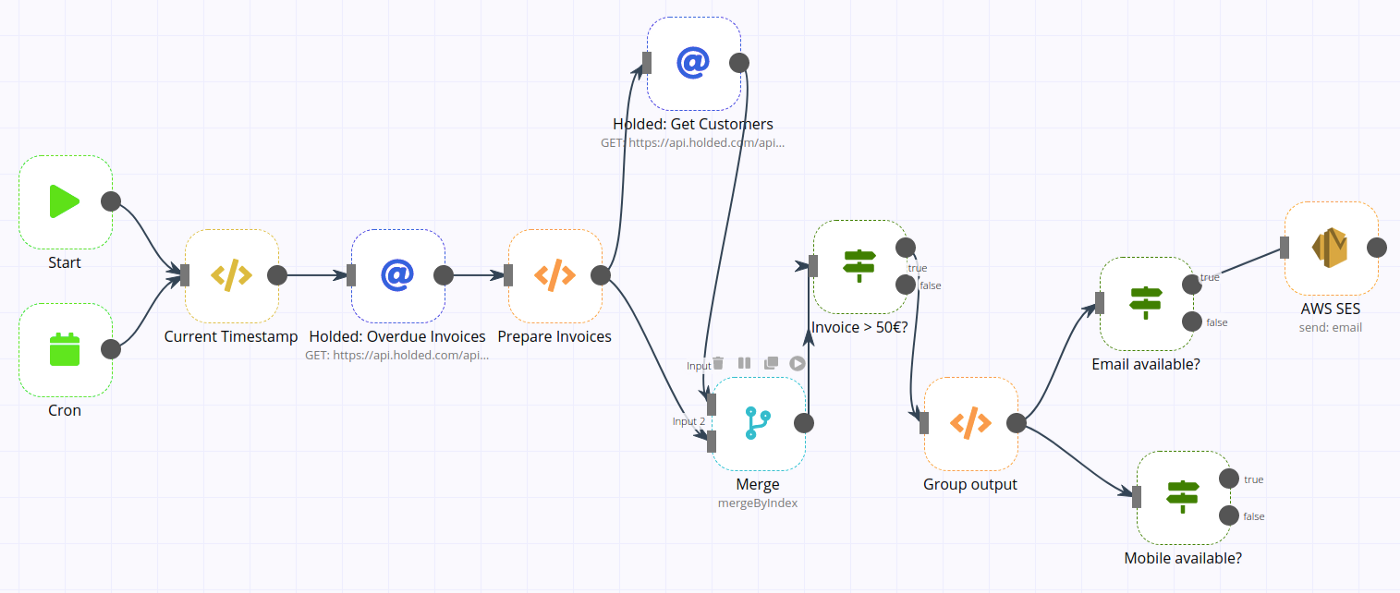Introduction to n8n
In the field of workflow automation, n8n stands out as a powerful and flexible solution for businesses of all sizes. This comprehensive review will explore the features, capabilities, and potential applications of n8n, helping you determine if it’s the right fit for your organisation’s automation needs.
What is n8n?
n8n (pronounced “n-eight-n”) is an open-source workflow automation tool that allows businesses to connect various applications and services to create automated workflows. It’s designed to be highly customisable and extensible, enabling users to automate complex business processes without extensive coding knowledge.
Key points about n8n:
- Open-source: The core of n8n is open-source, allowing for transparency and community contributions.
- Self-hosted or cloud-based: Users can choose to self-host n8n or use the n8n.cloud service for a managed experience.
- Node-based architecture: n8n uses a visual, node-based approach to building workflows, making it intuitive for users of all skill levels.
Key features of n8n
n8n offers a robust set of features that make it a compelling choice for businesses looking to streamline their operations:
-
Extensive integration library: n8n supports hundreds of apps and services out of the box, allowing for seamless connections between different tools.
-
Custom function nodes: Users can write custom JavaScript code to extend functionality beyond pre-built integrations.
-
Visual workflow editor: The intuitive drag-and-drop interface makes it easy to design complex workflows without coding.
-
Flexible data mapping: n8n provides powerful tools for transforming and mapping data between different services.
-
Error handling and retries: Built-in mechanisms for handling errors and retrying failed tasks ensure workflow reliability.
-
Webhooks and real-time triggers: n8n can respond to events in real-time, enabling dynamic and responsive automations.
-
On-premises deployment: For businesses with strict data security requirements, n8n can be deployed on-premises, keeping sensitive data within the organisation’s control.
Why businesses need workflow automation
Workflow automation has become essential for modern businesses seeking to improve efficiency, reduce errors, and focus on high-value tasks. Here’s why automation is crucial:
-
Increased productivity: By automating repetitive tasks, employees can focus on more strategic, creative work that adds value to the business.
-
Reduced human error: Automated processes are less prone to mistakes, ensuring consistency and accuracy in operations.
-
Cost savings: Automation can significantly reduce labour costs associated with manual, time-consuming tasks.
-
Improved customer experience: Faster, more efficient processes lead to quicker response times and better service for customers.
-
Data-driven decision making: Automated workflows can collect and analyse data more effectively, providing insights for better business decisions.
-
Scalability: As businesses grow, automated processes can easily scale to handle increased workloads without proportional increases in resources.
-
Compliance and audit trails: Automated workflows can ensure consistent adherence to regulatory requirements and provide detailed audit trails.
By leveraging a tool like n8n for workflow automation, businesses can unlock these benefits and gain a competitive edge in their respective industries. The flexibility and power of n8n make it an attractive option for organisations looking to embark on or expand their automation journey.
n8n’s Core Functionality
n8n’s core functionality revolves around its powerful yet user-friendly approach to workflow automation. Let’s explore the key components that make n8n a versatile and effective tool for businesses.
Node-based workflow design
At the heart of n8n’s functionality is its node-based workflow design system. This visual approach to creating automations offers several advantages:
-
Intuitive interface: Users can drag and drop nodes onto a canvas, connecting them to create logical flows. This visual representation makes it easy to understand and modify workflows.
-
Modular approach: Each node represents a specific action or integration, allowing for a modular build-up of complex processes.
-
Easy troubleshooting: The visual nature of the workflows makes it simple to identify and resolve issues, with clear indications of where problems might occur.
-
Flow control: n8n provides nodes for conditional logic, loops, and splits, enabling the creation of sophisticated decision-based workflows.
Wide range of integrations
n8n’s extensive library of integrations is a cornerstone of its functionality:
-
Diverse app connections: n8n supports hundreds of popular applications and services, from CRM systems and marketing tools to database management and DevOps platforms.
-
API flexibility: For services without pre-built nodes, n8n offers HTTP request nodes to interact with any API-enabled service.
-
Built-in core nodes: n8n includes a set of core nodes for common operations like data transformation, file handling, and email sending, reducing the need for external services for basic tasks.
-
Regular updates: The n8n team and community consistently add new integrations, expanding the tool’s capabilities over time.
Customisable workflows
n8n excels in providing customisation options for workflows:
-
Function nodes: Users can write custom JavaScript code within function nodes, allowing for complex data manipulation and business logic implementation.
-
Expression editor: n8n’s expression editor enables users to create dynamic values and conditions using a simple syntax, enhancing workflow flexibility.
-
Workflow templates: Pre-built workflow templates are available for common use cases, serving as starting points for customisation.
-
Subworkflows: Complex processes can be broken down into manageable subworkflows, promoting reusability and easier maintenance.
Self-hosted and cloud options
n8n caters to diverse deployment preferences:
-
Self-hosted option: Businesses can install n8n on their own infrastructure, providing complete control over data and meeting strict security requirements.
-
Docker support: n8n offers Docker images for easy deployment in containerised environments.
-
n8n.cloud: For those preferring a managed solution, n8n.cloud provides a hassle-free, scalable option with automatic updates and backups.
-
Enterprise support: Large organisations can benefit from dedicated support and advanced features through n8n’s enterprise offerings.
These core functionalities make n8n a robust and flexible automation platform suitable for a wide range of business needs. Whether it’s simple task automation or complex, multi-step workflows, n8n provides the tools and flexibility to streamline business processes effectively.
Setting Up n8n
Getting started with n8n is a straightforward process, whether you choose the self-hosted option or opt for the cloud-based service. This section will guide you through the initial setup, familiarise you with the user interface, and help you create your first workflow.
Installation process
The installation process for n8n varies depending on your chosen deployment method:
Self-hosted installation
- Using npm (Node Package Manager):
- Ensure Node.js (version 16 or later) is installed on your system.
- Open a terminal and run:
npm install n8n -g - Start n8n by typing:
n8n
- Using Docker:
- Make sure Docker is installed on your system.
- Pull the n8n image:
docker pull n8nio/n8n - Run n8n in a Docker container:
docker run -it --rm --name n8n -p 5678:5678 n8nio/n8n
- Manual installation:
- Clone the n8n repository from GitHub.
- Navigate to the project directory and run
npm install. - Build the project with
npm run build. - Start n8n using
npm run start.
Cloud-based installation
For n8n.cloud:
- Visit the n8n.cloud website and sign up for an account.
- Choose your preferred plan.
- Your n8n instance will be automatically set up and ready to use.
User interface overview
Once n8n is up and running, you’ll be greeted with a clean, intuitive interface:
-
Workflows dashboard: This is your starting point, displaying all your created workflows.
- Workflow editor: The main workspace where you design and edit your workflows.
- Node palette: Located on the left, this panel contains all available nodes categorised by function or integration.
- Canvas: The central area where you drag and drop nodes to build your workflow.
- Node settings: On the right side, you’ll find configuration options for the selected node.
-
Executions: This tab shows a history of workflow runs, including successes and failures.
- Settings: Here you can manage your n8n instance, including user accounts, credentials, and system preferences.
Creating your first workflow
Let’s walk through creating a simple workflow to get you started:
- Start a new workflow:
- From the workflows dashboard, click “Add Workflow” or the “+” icon.
- Give your workflow a descriptive name.
- Add a trigger node:
- Drag a trigger node (e.g., “Webhook” or “Schedule”) from the node palette to the canvas.
- Configure the trigger settings in the right panel.
- Add action nodes:
- Drag additional nodes to the canvas to perform desired actions.
- Connect nodes by clicking and dragging from one node’s output to another node’s input.
- Configure node settings:
- Click on each node to open its settings in the right panel.
- Set up the required parameters, credentials, and data mapping.
- Test your workflow:
- Use the “Execute Workflow” button to run a test.
- Check the execution results to ensure everything works as expected.
- Save and activate:
- Click the “Save” button to preserve your workflow.
- Toggle the “Active” switch to activate your workflow for automatic execution.
Example: A simple workflow to save new Trello cards to a Google Sheet
- Add a “Trello” trigger node to watch for new cards.
- Connect it to a “Google Sheets” action node.
- Configure the Sheets node to add a new row with the card details.
- Save and activate the workflow.
By following these steps, you’ll have n8n up and running, and you’ll have created your first automated workflow. As you become more familiar with the interface and available nodes, you can create increasingly complex and powerful automations to streamline your business processes.
n8n’s Integration Capabilities
One of the most powerful aspects of n8n is its extensive integration capabilities. These allow businesses to connect various tools and services, creating seamless automated workflows across their entire tech stack. Let’s explore the different ways n8n enables integrations.
Popular app integrations
n8n offers a vast library of pre-built integrations with popular applications and services. These integrations cover a wide range of business functions:
- Customer Relationship Management (CRM):
- Salesforce
- HubSpot
- Pipedrive
- Marketing tools:
- Mailchimp
- ActiveCampaign
- Google Analytics
- Project management:
- Trello
- Asana
- Jira
- Communication platforms:
- Slack
- Microsoft Teams
- Discord
- File storage and management:
- Google Drive
- Dropbox
- Box
- Database systems:
- MySQL
- PostgreSQL
- MongoDB
- Development tools:
- GitHub
- GitLab
- Bitbucket
These integrations allow users to quickly set up connections between different services without needing to understand the underlying APIs or authentication methods.
API connections
For services that don’t have pre-built nodes, n8n provides robust options for API connections:
- HTTP Request node:
- Allows connection to any REST API
- Supports various authentication methods (Basic Auth, OAuth2, API Key)
- Enables custom headers and query parameters
- GraphQL node:
- Facilitates interactions with GraphQL APIs
- Supports query and mutation operations
- SOAP node:
- Enables connections to legacy SOAP web services
These flexible API connection options ensure that n8n can integrate with almost any web-based service, even if it doesn’t have a dedicated integration node.
Custom function nodes
For scenarios where pre-built nodes and API connections aren’t sufficient, n8n offers custom function nodes:
- Function node:
- Allows writing custom JavaScript code
- Useful for complex data transformations or business logic
- Can leverage npm packages for extended functionality
- Code node:
- Supports multiple programming languages (JavaScript, Python, PHP)
- Enables more complex operations and integrations
- Switch node:
- Implements conditional logic in workflows
- Allows routing data based on specific conditions
- IF node:
- Provides simple boolean conditions for workflow branching
These custom function capabilities make n8n extremely flexible, allowing users to handle unique use cases and complex integrations that might not be possible with off-the-shelf solutions.
By combining pre-built app integrations, flexible API connections, and powerful custom function nodes, n8n provides a comprehensive integration platform. This versatility enables businesses to automate complex processes across their entire software ecosystem, improving efficiency and reducing manual work.
Advanced Features of n8n
As businesses scale their automation efforts, they often require more sophisticated functionality. n8n offers a range of advanced features that cater to complex workflow requirements, ensuring robustness, flexibility, and efficiency in automation processes.
Error handling and retry mechanisms
n8n provides robust error handling and retry capabilities to ensure workflow reliability:
- Error Trigger nodes:
- Automatically catch and respond to errors in workflows
- Allow for custom error handling logic, such as sending notifications or logging issues
- Retry options:
- Configure nodes to automatically retry failed operations
- Set custom retry intervals and maximum attempt limits
- Continue on fail:
- Option to allow workflows to continue execution even if a specific node fails
- Useful for non-critical steps in a workflow
- Error workflows:
- Create separate workflows dedicated to handling errors
- Trigger these workflows when errors occur in main processes
These features ensure that automated processes remain resilient and can recover from temporary issues without manual intervention.
Webhooks and triggers
n8n offers various ways to initiate workflows based on external events:
- Webhook node:
- Create custom HTTP endpoints to receive data and trigger workflows
- Support for different HTTP methods (GET, POST, PUT, DELETE)
- Ability to parse incoming data in various formats (JSON, XML, form-data)
- Trigger nodes:
- App-specific triggers that initiate workflows based on events in external services
- Examples include new emails in Gmail, new records in a database, or new issues in GitHub
- Cron node:
- Schedule workflows to run at specified intervals using cron syntax
- Useful for recurring tasks or periodic data synchronisation
These trigger mechanisms allow for real-time responsiveness and event-driven automation, enabling businesses to create dynamic and reactive systems.
Scheduling and time-based automation
n8n provides flexible options for time-based workflow execution:
- Schedule Trigger node:
- Set up recurring schedules using natural language or cron expressions
- Options for complex schedules, including specific days of the week or month
- Wait node:
- Introduce deliberate delays in workflow execution
- Useful for rate limiting or creating sequences of timed actions
- Interval node:
- Execute parts of a workflow at regular intervals
- Can be used within a workflow to create polling mechanisms
These scheduling features allow for precise control over when and how often automated tasks are performed, optimising resource usage and ensuring timely execution of business processes.
Data mapping and transformation
n8n excels in manipulating and transforming data between different systems:
- Set node:
- Modify, add, or remove data fields within a workflow
- Supports complex expressions and calculations
- Function node:
- Write custom JavaScript code for advanced data manipulation
- Access to lodash library for powerful data transformation capabilities
- Split In Batches node:
- Divide large datasets into smaller batches for processing
- Useful for handling API rate limits or processing large volumes of data
- Aggregate node:
- Combine multiple inputs into a single output
- Perform operations like summing, averaging, or grouping data
- JSON/XML nodes:
- Convert data between different formats (JSON, XML, CSV)
- Parse complex data structures
- Filter node:
- Selectively process data based on specified conditions
- Create branching logic in workflows based on data content
These data manipulation features enable n8n to handle complex data integration scenarios, ensuring that information flows smoothly between different systems and formats.
By leveraging these advanced features, businesses can create sophisticated, reliable, and efficient automation solutions with n8n. From handling errors gracefully to transforming complex data structures, these capabilities allow for the creation of truly powerful and flexible workflows that can adapt to a wide range of business needs.
n8n Use Cases
n8n’s flexibility and extensive integration capabilities make it suitable for a wide range of business applications. This section explores some common use cases across different departments, demonstrating how n8n can streamline operations and improve efficiency.
Marketing automation
n8n can significantly enhance marketing efforts by automating repetitive tasks and improving data flow:
- Lead nurturing:
- Automatically add new leads from various sources (e.g., website forms, social media) to your CRM
- Trigger personalised email sequences based on lead behaviour or characteristics
- Social media management:
- Schedule and post content across multiple platforms simultaneously
- Monitor mentions and engagement, triggering responses or alerts
- Campaign tracking:
- Automatically update campaign performance dashboards by pulling data from various marketing tools
- Trigger notifications when campaign metrics reach certain thresholds
- Content distribution:
- Automatically share new blog posts across social media platforms and email newsletters
- Update content repositories or wikis when new marketing materials are created
Sales and CRM processes
n8n can streamline sales processes and enhance customer relationship management:
- Lead qualification:
- Automatically score leads based on predefined criteria
- Route high-quality leads to appropriate sales representatives
- Sales pipeline management:
- Update deal stages in the CRM based on email interactions or document signings
- Trigger follow-up tasks or reminders based on deal progress
- Customer onboarding:
- Automate welcome emails and resource distribution to new customers
- Trigger internal notifications to relevant teams when a new customer signs up
- Sales reporting:
- Automatically compile sales data from various sources into comprehensive reports
- Schedule and distribute regular sales performance updates to stakeholders
IT and DevOps workflows
n8n can automate various IT and DevOps tasks, improving efficiency and reducing manual errors:
- Incident management:
- Automatically create and assign tickets based on monitoring alerts
- Escalate issues if not resolved within a specified timeframe
- Deployment processes:
- Trigger build and deployment processes based on code commits
- Automatically update documentation or wikis after successful deployments
- System health monitoring:
- Collect and aggregate logs from various systems
- Send alerts via preferred channels (e.g., Slack, email) when issues are detected
- User access management:
- Automate user provisioning and deprovisioning across multiple systems
- Regularly audit and report on user access rights
HR and employee onboarding
n8n can streamline HR processes, particularly in employee onboarding and management:
- New hire onboarding:
- Automatically create accounts in various systems (email, CRM, project management tools)
- Schedule orientation meetings and send welcome packages
- Employee data management:
- Sync employee information across HR systems, payroll, and other relevant platforms
- Trigger updates in multiple systems when an employee’s status changes
- Leave management:
- Automate leave request approvals and calendar updates
- Trigger notifications to relevant team members when leave is approved
- Performance review process:
- Automatically schedule and send reminders for performance reviews
- Collect and compile feedback from various sources for review meetings
- Training and development:
- Automatically enrol employees in relevant training programs based on their roles
- Track completion of mandatory training and send reminders if necessary
These use cases demonstrate the versatility of n8n in addressing various business needs across different departments. By automating these processes, organisations can reduce manual work, minimise errors, and improve overall efficiency. The ability to create custom workflows means that n8n can be adapted to suit the unique requirements of any business, regardless of size or industry.
n8n vs Competitors
In the growing field of workflow automation, n8n stands out with its unique features and approach. To better understand its position in the market, let’s compare n8n with some of its prominent competitors and highlight its unique selling points.
Comparison with Zapier
Zapier is one of the most well-known automation platforms. Here’s how n8n compares:
- Integration breadth:
- Zapier: Offers a larger number of pre-built integrations.
- n8n: Fewer pre-built integrations, but provides more flexibility with custom API connections.
- Pricing model:
- Zapier: Subscription-based pricing with limits on tasks and integrations.
- n8n: Free self-hosted option with unlimited tasks and integrations; cloud version has tiered pricing.
- Customisation:
- Zapier: Limited to pre-built actions and basic JavaScript functions.
- n8n: Offers extensive customisation with full JavaScript support and custom function nodes.
- Deployment:
- Zapier: Cloud-only solution.
- n8n: Offers both self-hosted and cloud options.
- Workflow complexity:
- Zapier: Best for simple, linear workflows.
- n8n: Supports complex, branching workflows with advanced logic.
Comparison with Microsoft Power Automate
Microsoft Power Automate is popular among organisations using Microsoft ecosystems. Here’s how n8n stacks up:
- Ecosystem integration:
- Power Automate: Deep integration with Microsoft products and services.
- n8n: Broad integration across various platforms, not limited to a specific ecosystem.
- Learning curve:
- Power Automate: Can be complex for users unfamiliar with Microsoft products.
- n8n: Generally considered more intuitive with its visual, node-based approach.
- Pricing:
- Power Automate: Tied to Microsoft 365 subscriptions or standalone plans.
- n8n: Free self-hosted option; cloud version with transparent, usage-based pricing.
- Customisation:
- Power Automate: Supports custom connectors and Azure Functions for advanced scenarios.
- n8n: Offers extensive customisation with JavaScript and custom function nodes.
- Data residency:
- Power Automate: Limited control over data storage location.
- n8n: Self-hosted option provides full control over data residency.
Unique selling points of n8n
n8n distinguishes itself from competitors with several key features:
- Open-source nature:
- Transparent codebase allows for community contributions and audits.
- Enables businesses to modify the platform to suit their specific needs.
- Self-hosting option:
- Provides complete control over data and infrastructure.
- Ideal for organisations with strict data security requirements.
- Fair-code licensing:
- Balances open-source benefits with sustainable development.
- Allows free use for most scenarios while ensuring ongoing platform improvements.
- Extensive customisation:
- Full JavaScript support in function nodes for complex logic.
- Ability to create custom nodes for unique integrations.
- Visual workflow design:
- Intuitive, node-based interface makes it easy to design and understand complex workflows.
- Flexible deployment:
- Options for self-hosting, cloud usage, or hybrid setups.
- Supports various hosting environments, including Docker containers.
- Cost-effectiveness:
- Free self-hosted option with unlimited workflows and tasks.
- No artificial limits on the number of integrations or workflow complexity.
- API-first approach:
- Easy integration with any service that offers an API, even without pre-built nodes.
- Data privacy and control:
- Self-hosting option ensures sensitive data never leaves the organisation’s infrastructure.
- Active community and development:
- Regular updates and new features driven by community feedback and contributions.
n8n’s combination of flexibility, customisation options, and deployment choices makes it a compelling alternative to more established players in the workflow automation space. Its open-source nature and focus on data control appeal to organisations that prioritise transparency and security. While it may have fewer pre-built integrations than some competitors, its ability to connect with virtually any API and support for complex, customised workflows make it a powerful tool for businesses with diverse automation needs.
Pricing and Plans
n8n offers a range of pricing options to suit different business needs and scales. From a free self-hosted version to enterprise-level solutions, n8n provides flexibility in how organisations can leverage its powerful automation capabilities.
Free self-hosted option
n8n’s free self-hosted option is a cornerstone of its offering:
- Cost: Free to use
- Features:
- Full access to all n8n features and nodes
- Unlimited workflows and executions
- No restrictions on the number of users
- Requirements:
- Technical knowledge to set up and maintain the n8n instance
- Responsibility for hosting, updates, and security
- Best for:
- Organisations with technical resources and a preference for full control
- Businesses with strict data sovereignty requirements
- Developers and teams looking to extensively customise their automation platform
n8n.cloud pricing tiers
For those preferring a managed solution, n8n.cloud offers several pricing tiers:
Essential Plan
- Pricing: Starts at €20 per month
- Features:
- Managed n8n instance
- 1,000 active workflow executions per month
- Basic support
- Best for: Small businesses or teams starting with automation
Teams Plan
- Pricing: Starts at €45 per month
- Features:
- All Essential features
- 10,000 active workflow executions per month
- Team collaboration tools
- Priority support
- Best for: Growing teams with increasing automation needs
Enterprise Plan
- Pricing: Custom pricing based on needs
- Features:
- All Teams features
- Unlimited active workflow executions
- Custom integrations
- Dedicated support and account management
- Best for: Large organisations with complex automation requirements
Note: Exact pricing and features may vary. Always check the official n8n website for the most up-to-date information.
Enterprise solutions
For large organisations or those with specific requirements, n8n offers tailored enterprise solutions:
- Custom pricing based on specific needs and usage
- Features may include:
- On-premises deployment support
- Custom SLAs (Service Level Agreements)
- Dedicated account management and support
- Training and onboarding assistance
- Custom development and integration services
Enterprise solutions are ideal for:
- Organisations with complex compliance or security requirements
- Businesses needing extensive customisation or integration with legacy systems
- Companies requiring high-volume workflow executions
Key benefits of enterprise solutions:
- Scalability: Customised infrastructure to handle large-scale automation needs
- Security: Enhanced security measures tailored to the organisation’s requirements
- Support: Dedicated support channels and faster response times
- Customisation: Bespoke features and integrations developed to meet specific business needs
To explore enterprise options, organisations typically need to contact n8n’s sales team for a personalised consultation and quote.
n8n’s diverse pricing and plan options ensure that businesses of all sizes can find a suitable solution for their automation needs. From individual developers leveraging the free self-hosted option to large enterprises requiring bespoke solutions, n8n provides the flexibility and scalability to support a wide range of automation scenarios. The ability to start with a free self-hosted version and scale up to cloud-based or enterprise solutions as needs grow makes n8n an attractive choice for businesses at various stages of their automation journey.
Pros and Cons of n8n
As with any technology solution, n8n has its strengths and limitations. Understanding these can help businesses make an informed decision about whether n8n is the right fit for their automation needs.
Advantages of using n8n
- Flexibility and customisation:
- Extensive support for custom JavaScript in function nodes
- Ability to create custom nodes for unique integrations
- Complex, branching workflows with advanced logic capabilities
- Open-source nature:
- Transparent codebase allows for community contributions and audits
- Businesses can modify the platform to suit specific needs
- Regular updates and improvements driven by community feedback
- Deployment options:
- Self-hosted option for complete control over data and infrastructure
- Cloud-based solution (n8n.cloud) for those preferring a managed service
- Supports various hosting environments, including Docker containers
- Cost-effectiveness:
- Free self-hosted option with unlimited workflows and executions
- No artificial limits on the number of integrations or workflow complexity
- Transparent, usage-based pricing for cloud version
- Data privacy and control:
- Self-hosting ensures sensitive data never leaves the organisation’s infrastructure
- Compliance with strict data protection regulations is easier to maintain
- Visual workflow design:
- Intuitive, node-based interface makes it easy to design and understand complex workflows
- Reduces the learning curve for non-technical users
- API-first approach:
- Easy integration with any service that offers an API, even without pre-built nodes
- Allows for connecting with legacy or custom internal systems
- Active community:
- Growing ecosystem of users and developers
- Community-contributed nodes and workflows expand n8n’s capabilities
- Scalability:
- Suitable for small businesses to large enterprises
- Can handle simple to highly complex automation scenarios
- No vendor lock-in:
- Open-source nature allows for easy migration or customisation
- Not tied to a specific ecosystem or cloud provider
Potential drawbacks and limitations
- Fewer pre-built integrations:
- Compared to some competitors, n8n has fewer out-of-the-box integrations
- May require more custom development for certain integrations
- Learning curve for advanced features:
- While basic use is intuitive, leveraging full customisation capabilities may require JavaScript knowledge
- Complex workflows might be challenging for non-technical users to create or maintain
- Self-hosting challenges:
- Requires technical expertise to set up and maintain
- Responsibility for updates, security, and scalability falls on the organisation
- Limited built-in reporting:
- Basic execution history is available, but advanced analytics or reporting features are limited
- May require additional tools or custom development for comprehensive workflow analytics
- Community support:
- While growing, the community is smaller than some more established platforms
- Finding solutions to specific problems might take longer
- Documentation gaps:
- Some users report that documentation for advanced features or specific use cases could be more comprehensive
- Performance considerations:
- For high-volume workflows, careful planning and optimisation may be necessary
- Self-hosted installations need proper resource allocation for optimal performance
- Limited visual data transformation tools:
- While powerful, data transformation often relies on JavaScript coding rather than visual tools
- This might be challenging for users without coding experience
- Evolving platform:
- As a relatively young platform, features and interfaces may change more frequently
- Organisations need to stay updated with changes and potential impacts on existing workflows
- Enterprise features still developing:
- Some enterprise-grade features (like advanced role-based access control) are still evolving
- Might not yet meet all requirements for large, complex organisations
While n8n offers powerful automation capabilities and flexibility, potential users should carefully consider these pros and cons in the context of their specific needs and resources. For many organisations, the advantages of customisation, data control, and cost-effectiveness outweigh the potential challenges. However, businesses with limited technical resources or those requiring a vast array of pre-built integrations might find some aspects of n8n challenging. As with any significant technology adoption, a thorough evaluation and possibly a pilot project can help determine if n8n is the right fit for your organisation’s automation needs.
Conclusion
As we wrap up our comprehensive review of n8n, it’s important to reflect on its suitability for different business scenarios and provide some final thoughts to guide your decision-making process.
Is n8n right for your business?
To determine if n8n is the right choice for your organisation, consider the following factors:
- Technical expertise:
- If your team has strong technical skills, particularly in JavaScript, you’ll be well-positioned to leverage n8n’s full potential.
- For less technical teams, consider if you have the resources to learn or if you’ll need to rely more on pre-built integrations.
- Data security and control requirements:
- If your organisation has strict data sovereignty or security needs, n8n’s self-hosting option could be ideal.
- For those comfortable with cloud solutions, n8n.cloud offers a managed alternative.
- Integration needs:
- Assess whether n8n’s available integrations cover your essential tools and services.
- Consider your comfort level with creating custom integrations for services without pre-built nodes.
- Workflow complexity:
- If you require highly customised, complex workflows, n8n’s flexibility will be beneficial.
- For simpler, straightforward automations, evaluate if n8n’s power justifies its learning curve.
- Budget considerations:
- The free self-hosted option can be extremely cost-effective for organisations with the technical capacity to manage it.
- Compare n8n.cloud pricing with your current or projected automation costs.
- Scalability requirements:
- Consider your future growth and whether n8n can accommodate your long-term automation needs.
- Customisation needs:
- If you anticipate requiring extensive customisation or integration with proprietary systems, n8n’s open architecture could be advantageous.
Final thoughts and recommendations
n8n stands out as a powerful, flexible automation platform that offers a compelling alternative to more established players in the market. Its open-source nature, extensive customisation options, and focus on data control make it an attractive choice for many organisations.
Recommendations:
- Start with a pilot project:
- Begin with a small, non-critical workflow to test n8n’s capabilities and assess its fit for your organisation.
- Leverage the community:
- Engage with the n8n community for support, ideas, and best practices.
- Contribute back to the community if possible, enhancing the platform’s overall ecosystem.
- Invest in learning:
- Allocate time for your team to become proficient with n8n, particularly its more advanced features.
- Consider formal training or workshops if available.
- Plan for scalability:
- Design your initial workflows with future growth in mind.
- Regularly review and optimise your automations as your usage expands.
- Stay updated:
- Keep abreast of n8n’s development and new features.
- Regularly update your installation to benefit from improvements and security patches.
- Balance customisation and maintenance:
- While customisation is powerful, also consider the long-term maintenance of highly customised workflows.
- Evaluate regularly:
- Periodically reassess whether n8n continues to meet your needs as your business evolves.
In conclusion, n8n offers a robust, flexible solution for businesses looking to take control of their automation processes. Its unique blend of power, customisation, and data control options makes it a strong contender in the workflow automation space. While it may require more technical investment than some alternatives, the potential returns in terms of tailored automation and data sovereignty can be significant.
For organisations valuing flexibility, customisation, and data control – and those willing to invest some time in learning and setup – n8n could be an excellent choice to drive efficiency and innovation through automation. However, businesses should carefully consider their specific needs, resources, and long-term automation strategy when making this decision.