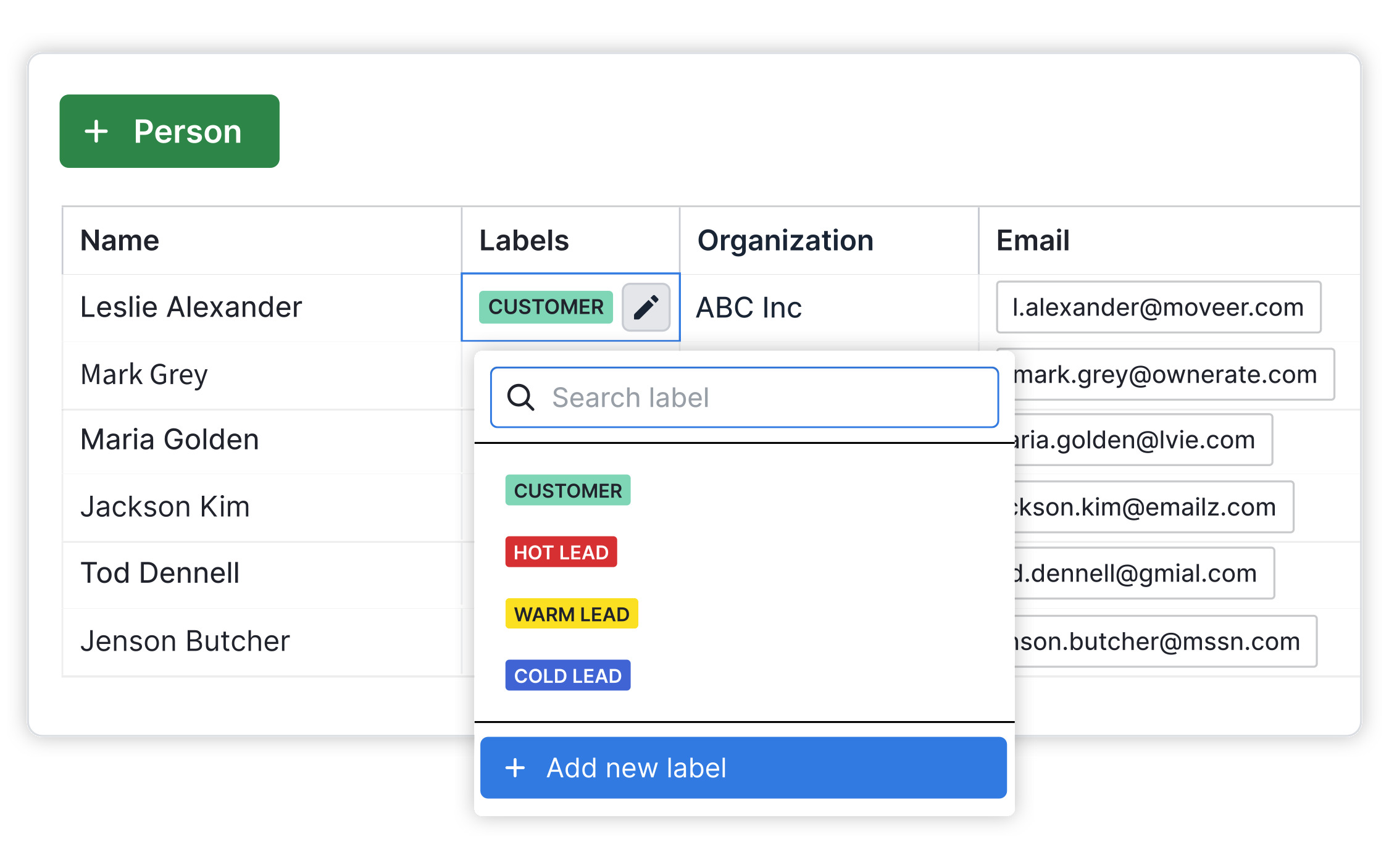Introduction to Pipedrive CRM
Pipedrive is a popular customer relationship management (CRM) solution designed to streamline sales processes and boost productivity for businesses of all sizes. This review will explore Pipedrive’s features, usability, and overall value to help you determine if it’s the right CRM for your organisation.
What is Pipedrive?
Pipedrive is a sales-focused CRM platform that helps businesses manage their sales pipelines, track customer interactions, and close deals more efficiently. Founded in 2010, Pipedrive has grown to serve over 100,000 companies worldwide, offering a user-friendly interface and a range of tools to support sales teams.
At its core, Pipedrive is built around a visual sales pipeline that allows users to track and manage deals through various stages of the sales process. This approach aligns with how many salespeople think and work, making it intuitive and easy to adopt.
Key features at a glance
Pipedrive offers a comprehensive set of features designed to enhance sales performance and team collaboration:
- Visual sales pipeline management
- Contact and lead management
- Custom fields and data importation
- Email integration and tracking
- Task and activity scheduling
- Mobile apps for iOS and Android
- Reporting and sales forecasting
- Team collaboration tools
- Customisable dashboards
- Integration with popular business tools
- Automation of repetitive tasks
- Security features including two-factor authentication
These features work together to provide a holistic view of the sales process, enabling teams to focus on high-value activities and make data-driven decisions.
Who is Pipedrive best suited for?
Pipedrive is particularly well-suited for:
- Small to medium-sized enterprises (SMEs) looking for a sophisticated CRM without complex implementation
- Sales-driven organisations that need a clear, visual representation of their sales pipeline
- Teams that value ease of use and quick adoption
- Businesses requiring a CRM that integrates well with existing tools
- Companies looking to scale their sales processes efficiently
While Pipedrive can be used by businesses of all sizes, its straightforward approach and pricing model make it especially attractive to SMEs. It’s ideal for organisations that want to move beyond spreadsheets and basic contact management systems but don’t need the extensive (and often complex) features of enterprise-level CRMs.
Pipedrive’s focus on sales processes means it’s particularly beneficial for businesses with defined sales cycles and those looking to improve their pipeline management. However, companies requiring advanced marketing automation or extensive customer service features might find Pipedrive’s offerings in these areas somewhat limited compared to some all-in-one CRM platforms.
In summary, Pipedrive is an excellent choice for SMEs and sales-focused teams seeking a balance between functionality and usability in their CRM solution. Its intuitive design and core features make it a strong contender in the competitive CRM market, especially for organisations prioritising sales pipeline management and team productivity.
User Interface and Ease of Use
One of Pipedrive’s strongest selling points is its intuitive and user-friendly interface. The platform’s design philosophy prioritises simplicity and efficiency, making it accessible even to those who may be new to CRM systems.
Dashboard overview
Upon logging in, users are greeted with a clean, well-organised dashboard that provides an immediate snapshot of their sales activities:
- The dashboard presents key metrics and visualisations, offering a quick overview of sales performance.
- Users can see their deals in progress, activities due, and a summary of won and lost deals.
- Customisable widgets allow for the display of the most relevant information for each user or team.
- The colour-coded design helps in quickly identifying priorities and areas needing attention.
This initial view ensures that sales professionals can quickly grasp their current situation and prioritise their tasks effectively.
Navigation and layout
Pipedrive’s navigation structure is straightforward and logical:
- The main menu is consistently located at the top of the screen, providing easy access to key sections like Deals, Activities, Contacts, and Reports.
- The left-hand sidebar offers quick filters and views, allowing users to drill down into specific data sets rapidly.
- The central area of the screen is dedicated to the primary workspace, which changes based on the selected section.
- A universal search bar is prominently placed, enabling users to find specific records quickly.
The layout is responsive and adapts well to different screen sizes, maintaining functionality and readability across desktop and tablet devices.
Customisation options
Pipedrive offers a good balance between out-of-the-box usability and customisation:
- Users can personalise their pipeline stages to match their specific sales process.
- Custom fields can be added to deals, contacts, and organisations to capture industry-specific or company-specific data.
- The dashboard can be tailored with various widgets and layouts to suit individual or team preferences.
- Colour coding options for deals and activities help in visual organisation and quick status identification.
- Views and filters can be customised and saved for quick access to frequently used data sets.
While Pipedrive provides substantial customisation options, it maintains a level of simplicity that prevents the interface from becoming cluttered or overwhelming. This approach ensures that even as users tailor the system to their needs, the core ease of use is not compromised.
Overall, Pipedrive’s user interface and ease of use stand out as significant strengths. The platform strikes a fine balance between functionality and simplicity, ensuring that sales teams can focus on selling rather than grappling with complex software. This user-centric design contributes significantly to Pipedrive’s popularity among SMEs and sales-focused organisations.
Core CRM Functionality
Pipedrive offers a robust set of core CRM features that form the backbone of its functionality. These features are designed to support sales teams in managing contacts, tracking deals, and automating tasks efficiently.
Contact and lead management
Pipedrive’s contact and lead management capabilities are comprehensive and user-friendly:
- Centralised contact database: Store and organise all customer and prospect information in one place.
- Detailed contact profiles: Include custom fields, communication history, and associated deals.
- Lead scoring: Prioritise leads based on customisable criteria to focus on high-potential opportunities.
- Duplicate detection: Automatically identify and merge duplicate contacts to maintain data integrity.
- Import and export: Easily import contacts from spreadsheets or other CRMs, and export data when needed.
- Organisation management: Group contacts under organisations for B2B sales, with hierarchical relationships.
These features ensure that sales teams have a clear, up-to-date view of their contacts and can manage relationships effectively.
Deal tracking and pipeline visualisation
The visual pipeline is one of Pipedrive’s standout features:
- Customisable pipeline stages: Tailor the pipeline to match your specific sales process.
- Drag-and-drop functionality: Easily move deals between stages for quick updates.
- Multiple pipelines: Create separate pipelines for different products, services, or teams.
- Deal rotting: Visual indicators for deals that have been inactive for a set period.
- Weighted pipelines: Assign probability percentages to stages for more accurate forecasting.
- Pipeline statistics: Get instant insights into win rates, average deal size, and stage conversion rates.
This visual approach to deal management allows sales teams to quickly assess their pipeline health and prioritise their efforts.
Task management and automation
Pipedrive streamlines workflow with robust task management and automation features:
- Activity scheduling: Create and assign tasks, calls, and meetings linked to deals or contacts.
- Reminders and notifications: Automatic alerts for upcoming or overdue activities.
- Workflow automation: Set up triggers to automate repetitive tasks and processes.
- Email automation: Create email templates and set up automated email sequences.
- Smart contact data: Automatically enrich contact profiles with data from email signatures and social profiles.
- Activity goals: Set and track activity targets for individuals or teams.
These automation capabilities help reduce manual data entry and ensure that important follow-ups and tasks are not overlooked.
Pipedrive’s core CRM functionality provides a solid foundation for sales teams to manage their pipeline effectively. The intuitive interface, combined with powerful features, enables sales professionals to focus on selling rather than administrative tasks. While the platform excels in sales-focused features, users should note that some advanced marketing automation or customer service functionalities might be limited compared to more comprehensive CRM solutions.
Sales-Focused Features
Pipedrive’s design philosophy centres around enhancing sales productivity and visibility. Its sales-focused features are particularly strong, catering to the needs of sales teams and managers alike.
Visual sales pipeline
The visual sales pipeline is Pipedrive’s flagship feature:
- Customisable stages: Tailor the pipeline to match your unique sales process.
- Drag-and-drop interface: Easily move deals between stages with a simple drag-and-drop action.
- Colour-coding: Quickly identify deal status, value, or other custom criteria through colour-coded visual cues.
- Multiple pipelines: Create separate pipelines for different products, services, or teams.
- Deal rotting: Visual indicators highlight deals that have been inactive for a specified period.
- Stage-specific activities: Define required activities for each stage to standardise your sales process.
This visual approach provides an at-a-glance overview of the entire sales process, helping teams focus on the most promising opportunities and identify bottlenecks.
Forecasting and reporting
Pipedrive offers robust forecasting and reporting tools to help sales managers make data-driven decisions:
- Sales forecasting: Generate accurate sales projections based on pipeline data and historical performance.
- Customisable dashboards: Create personalised dashboards with key metrics and KPIs.
- Real-time reports: Access up-to-the-minute data on sales performance, team activity, and pipeline health.
- Goal tracking: Set and monitor individual and team sales goals.
- Conversion reports: Analyse conversion rates between pipeline stages to identify areas for improvement.
- Export capabilities: Easily export reports in various formats for further analysis or presentation.
These features provide valuable insights into sales performance, helping managers identify trends, forecast accurately, and make informed strategic decisions.
Email integration and tracking
Pipedrive’s email integration capabilities streamline communication and provide valuable insights:
- Two-way email sync: Sync emails with Gmail, Outlook, or other email providers to keep all communications in one place.
- Email tracking: See when recipients open emails or click on links, helping to time follow-ups effectively.
- Email templates: Create and save templates for common communications to save time and ensure consistency.
- Bulk emailing: Send personalised emails to multiple contacts at once, with tracking for each recipient.
- Smart BCC: Automatically log emails to the correct deals or contacts by BCCing a unique Pipedrive address.
- Schedule emails: Write emails in advance and schedule them to be sent at optimal times.
This deep email integration ensures that all customer communications are captured within the CRM, providing a complete view of interactions and helping sales teams communicate more effectively.
Pipedrive’s sales-focused features demonstrate its commitment to supporting sales processes and enhancing productivity. While these tools are powerful for sales-driven organisations, companies requiring extensive marketing automation or customer service features may find the platform somewhat limited in these areas compared to more comprehensive CRM solutions.
Collaboration and Communication Tools
Pipedrive recognises that effective sales often rely on seamless teamwork. To support this, the platform offers a range of collaboration and communication tools designed to keep teams aligned and productive.
Team inbox and messaging
Pipedrive’s team inbox and messaging features facilitate smooth communication within sales teams:
- Shared inbox: A centralised location for team emails, ensuring important messages aren’t missed.
- Internal messaging: Direct messaging between team members within the CRM, reducing the need for external communication tools.
- @mentions: Easily tag colleagues in deal notes or activities to draw their attention to specific items.
- Comment threads: Discuss deals, contacts, or tasks directly within the CRM, maintaining context and reducing email clutter.
- Activity feed: Keep track of team activities and updates in real-time.
- Privacy controls: Set permissions to control who can view or edit specific deals or contacts.
These features help maintain clear lines of communication, ensuring that all team members are on the same page regarding deals and customer interactions.
Activity scheduling and reminders
Pipedrive’s activity management tools help teams stay organised and on top of their tasks:
- Shared calendar: View and manage team activities in a centralised calendar.
- Activity types: Customise activity categories to match your team’s workflow (e.g., calls, meetings, emails).
- Recurring activities: Set up repeating tasks or follow-ups to maintain consistent customer engagement.
- Smart reminders: Receive notifications for upcoming or overdue activities across devices.
- Activity linking: Connect activities to specific deals, contacts, or organisations for easy tracking.
- Team scheduling: Assign activities to team members and track completion status.
These scheduling and reminder features ensure that important tasks and follow-ups don’t fall through the cracks, helping maintain momentum in the sales process.
File sharing and storage
Pipedrive offers file sharing and storage capabilities to keep all deal-related documents easily accessible:
- Document storage: Upload and store files directly within Pipedrive, associating them with specific deals, contacts, or organisations.
- Version control: Maintain multiple versions of documents, ensuring teams always have access to the most up-to-date information.
- File preview: View common file types directly within Pipedrive without the need to download.
- Cloud storage integration: Connect with popular cloud storage services like Google Drive or Dropbox for seamless file access.
- Sharing permissions: Control who can access, edit, or download shared files.
- Mobile access: View and share files on-the-go using Pipedrive’s mobile app.
This centralised approach to file management helps keep all deal-related documents organised and easily accessible to the entire team.
While Pipedrive’s collaboration and communication tools are robust for sales-focused teams, they may not be as extensive as those found in some project management-specific platforms. However, for most sales teams, these features provide a good balance of functionality without overwhelming users with unnecessary complexity.
The integration of these collaboration tools within the CRM environment means that teams can work together effectively without constantly switching between different applications, leading to improved productivity and more cohesive teamwork.
Integration Capabilities
Pipedrive’s integration capabilities are a key strength, allowing businesses to connect their CRM with a wide range of other tools and services. This flexibility enables users to create a tailored ecosystem that meets their specific needs.
Native integrations
Pipedrive offers a variety of native integrations that are built directly into the platform:
- Email integration: Seamless connections with Gmail, Outlook, and other popular email providers.
- Calendar sync: Two-way synchronisation with Google Calendar and Outlook Calendar.
- Phone systems: Integration with VoIP providers for call logging and tracking.
- Web forms: Create and embed contact forms on websites to capture leads directly into Pipedrive.
- Document signing: Integration with eSignature services for streamlined contract management.
- Messaging apps: Connect with popular messaging platforms for improved communication tracking.
These native integrations are designed to work out-of-the-box, requiring minimal setup and providing a seamless user experience within the Pipedrive interface.
API and custom integrations
For businesses with specific needs or custom software, Pipedrive provides robust API options:
- RESTful API: A well-documented API that allows developers to create custom integrations and automate workflows.
- Webhook support: Set up real-time notifications for specific events within Pipedrive.
- OAuth 2.0 authentication: Secure authorisation for third-party apps accessing Pipedrive data.
- Developer resources: Comprehensive documentation, SDKs, and developer support to facilitate custom integration development.
- Testing environment: A sandbox environment for testing integrations before deploying to production.
These API capabilities enable businesses to create highly customised solutions that extend Pipedrive’s functionality to meet unique business requirements.
Popular third-party app connections
Pipedrive’s marketplace offers a wide array of pre-built integrations with popular business tools:
- Marketing automation: Integrations with platforms like Mailchimp, HubSpot, and ActiveCampaign.
- Accounting software: Connections to QuickBooks, Xero, and other financial management tools.
- Customer support: Integrations with help desk software like Zendesk and Freshdesk.
- Social media: Connect with LinkedIn, Twitter, and other social platforms for enhanced lead intelligence.
- Project management: Integrations with tools like Trello and Asana for seamless project tracking.
- E-commerce platforms: Connections to Shopify, WooCommerce, and other online store platforms.
- File storage: Integrations with Dropbox, Google Drive, and OneDrive for enhanced document management.
These third-party integrations expand Pipedrive’s capabilities, allowing users to create a comprehensive business ecosystem without leaving the CRM environment.
While Pipedrive offers a robust selection of integrations, users should note that the depth of integration can vary between different apps. Some integrations may offer more comprehensive data syncing and functionality than others. It’s advisable to review the specific features of each integration before implementation.
Overall, Pipedrive’s integration capabilities provide significant flexibility, allowing businesses to create a customised sales and customer management environment that aligns closely with their specific workflows and requirements. This adaptability is particularly valuable for SMEs that may be using a variety of specialised tools alongside their CRM.
Mobile Experience
In today’s fast-paced business environment, a robust mobile experience is crucial for sales professionals who are often on the go. Pipedrive recognises this need and offers a comprehensive mobile solution that complements its desktop version.
Mobile app features
Pipedrive’s mobile app, available for both iOS and Android devices, offers a rich set of features:
- Deal management: View, edit, and create deals directly from your mobile device.
- Contact and organisation management: Access and update customer information on the go.
- Activity tracking: Log calls, meetings, and tasks while out of the office.
- Pipeline view: Visualise and manage your sales pipeline with a familiar interface.
- Notes and files: Add notes to deals or contacts and access important documents.
- Email integration: Send and track emails directly from the app.
- Voice notes: Record and attach voice memos to deals or contacts.
- Business card scanner: Quickly capture contact information from business cards.
- Push notifications: Receive alerts for important updates and upcoming activities.
These features ensure that sales professionals have access to critical CRM functions wherever they are, maintaining productivity outside the office.
Offline functionality
Pipedrive’s mobile app includes offline capabilities to support users in areas with limited connectivity:
- Offline access: View and edit existing deals, contacts, and activities without an internet connection.
- Data sync: Changes made offline are automatically synchronised when the device reconnects to the internet.
- Offline note-taking: Create and edit notes even when offline.
- Cached data: Recent CRM data is stored locally for quick access, even without a connection.
- Smart sync: The app prioritises syncing the most important and recent data first when reconnecting.
This offline functionality ensures that sales representatives can continue to work productively even in areas with poor internet coverage, such as during flights or in remote locations.
User experience on different devices
Pipedrive has optimised its mobile experience for various devices and screen sizes:
- Responsive design: The app’s interface adapts seamlessly to different screen sizes, from small smartphones to larger tablets.
- Consistent layout: The mobile app maintains a similar structure to the desktop version, reducing the learning curve for users.
- Touch-optimised interface: Large, easily tappable buttons and intuitive swipe gestures enhance usability on touchscreens.
- Dark mode: Option to switch to dark mode for reduced eye strain and extended battery life.
- Device-specific features: Utilisation of device-specific capabilities like biometric authentication for enhanced security.
- Cross-device sync: Seamless synchronisation ensures a consistent experience when switching between mobile and desktop.
The app’s design prioritises ease of use on smaller screens while maintaining access to key features. However, users should note that some more complex operations or detailed reporting might still be more comfortably performed on the desktop version.
Overall, Pipedrive’s mobile experience offers a robust solution for sales professionals who need access to their CRM on the go. While it may not replicate every feature of the desktop version, it provides a well-balanced set of tools that cater to the most common needs of mobile users. The offline capabilities, in particular, stand out as a valuable feature for sales teams working in various environments.
Pricing and Plans
Pipedrive offers a tiered pricing structure designed to accommodate businesses of varying sizes and needs. Understanding these options is crucial for organisations looking to invest in a CRM solution that provides the best value for their specific requirements.
Available pricing tiers
Pipedrive offers four main pricing tiers:
- Essential: The entry-level plan, suitable for small teams or individuals.
- Advanced: A mid-tier option with additional features for growing teams.
- Professional: A comprehensive plan with advanced features for larger sales teams.
- Enterprise: A customisable solution for large organisations with complex needs.
All plans are priced per user per month, with discounts available for annual billing. Pipedrive also offers a 14-day free trial for new users to test the platform before committing.
Feature comparison across plans
Each tier builds upon the previous one, adding more sophisticated features:
Essential plan:
- Deal, contact, and pipeline management
- Basic reporting and customisation
- Mobile app access
- 2GB storage per user
Advanced plan (includes all Essential features plus):
- Two-way email sync
- Group emailing
- Custom fields and products
- Workflow automation
- 5GB storage per user
Professional plan (includes all Advanced features plus):
- Revenue forecasting
- Team management tools
- Phone and email support
- Enhanced security features
- 100GB storage per user
Enterprise plan (includes all Professional features plus):
- Advanced permissions
- Dedicated account manager
- Enhanced security and support
- Unlimited storage
It’s important to note that certain advanced features, such as AI-powered sales assistance or advanced analytics, may only be available in higher-tier plans or as add-ons.
Value for money assessment
When assessing the value for money of Pipedrive’s plans, consider:
- Essential plan: Offers good value for small teams or solo entrepreneurs who need basic CRM functionality without advanced features.
- Advanced plan: Provides a significant feature upgrade at a moderate price increase, making it a popular choice for growing SMEs.
- Professional plan: While more expensive, it offers comprehensive features that can significantly boost productivity for larger sales teams.
- Enterprise plan: Tailored for large organisations, its value depends on the specific needs and scale of the business.
Overall, Pipedrive’s pricing is competitive within the CRM market, especially for its target audience of SMEs. The platform offers a good balance of features even in its lower-tier plans, making it accessible to smaller businesses.
However, businesses should carefully evaluate their needs against the features offered in each plan. While the Essential plan may be attractively priced, some companies might find they quickly outgrow its capabilities. Conversely, smaller teams may not utilise all the features in the higher-tier plans, potentially overpaying for unnecessary functionality.
Pipedrive’s value proposition is strongest for sales-focused organisations that can leverage its core pipeline management and sales automation features. Companies requiring extensive marketing automation or customer service functionalities might find better value in more comprehensive CRM solutions.
Ultimately, the best value plan will depend on the specific needs, size, and growth trajectory of each organisation. Businesses should take advantage of the free trial to assess which plan aligns best with their requirements and budget.
Customer Support and Resources
The quality of customer support and available resources can significantly impact the successful implementation and ongoing use of a CRM system. Pipedrive offers a range of support options and educational resources to help users get the most out of their CRM investment.
Support channels and responsiveness
Pipedrive provides multiple channels for customer support:
- Email support: Available to all customers, with varying response times based on plan level.
- Live chat: Accessible during business hours for quick queries and issue resolution.
- Phone support: Available for Professional and Enterprise plan subscribers.
- Community forum: A platform for users to ask questions and share tips with peers and Pipedrive experts.
- Social media support: Assistance via Twitter and Facebook for general inquiries.
Response times and support quality generally receive positive feedback from users. However, it’s worth noting that:
- Priority support is given to higher-tier plan subscribers.
- 24/7 support is not available, which may be a consideration for global businesses operating across different time zones.
- Enterprise customers benefit from a dedicated account manager for personalised support.
Knowledge base and documentation
Pipedrive offers a comprehensive self-service knowledge base:
- Searchable help centre: Extensive articles covering features, troubleshooting, and best practices.
- Video tutorials: Step-by-step guides for visual learners.
- API documentation: Detailed resources for developers looking to create custom integrations.
- Release notes: Regular updates on new features and improvements.
- Blog: Articles on sales strategies, CRM tips, and industry trends.
- Webinars: Regular online sessions covering various aspects of Pipedrive and sales techniques.
The quality and depth of Pipedrive’s documentation are generally praised by users, with information being regularly updated to reflect the latest features and updates.
Training and onboarding services
Pipedrive offers various training and onboarding options to help users get up to speed:
- Self-paced onboarding: Guided setup process for new users to configure their account.
- Free webinars: Regular online training sessions covering various aspects of the platform.
- Pipedrive Academy: A structured online learning platform with courses on Pipedrive features and sales skills.
- Custom training: Tailored training sessions available for Enterprise customers or as a paid add-on.
- Partner network: Certified Pipedrive partners offering local, in-person training and setup services.
- Data migration services: Assistance in transferring data from other CRM systems (additional fees may apply).
While the self-service resources are comprehensive, some users report that the learning curve can be steep for more advanced features. The availability of personalised onboarding assistance is limited to higher-tier plans or comes at an additional cost, which may be a consideration for smaller businesses or those new to CRM systems.
Overall, Pipedrive’s customer support and resources are robust, particularly for a mid-market CRM solution. The combination of multiple support channels, extensive self-help resources, and training options provides users with the tools they need to successfully implement and use the platform. However, businesses should consider their internal capabilities and potential need for hands-on support when choosing a plan, as more personalised assistance is primarily reserved for higher-tier subscribers.
Pros and Cons
When considering Pipedrive as a CRM solution, it’s important to weigh its strengths against its limitations and how it compares to competitors in the market.
Strengths of Pipedrive
- Intuitive user interface:
- Clean, visually appealing design
- Easy-to-use visual pipeline management
- Minimal learning curve for new users
- Sales-focused functionality:
- Robust deal tracking and pipeline visualisation
- Customisable sales processes
- Strong activity and task management features
- Flexibility and customisation:
- Adaptable to various sales methodologies
- Customisable fields, pipelines, and workflows
- Extensive integration capabilities
- Mobile experience:
- Feature-rich mobile app
- Offline functionality for on-the-go access
- Consistent experience across devices
- Reporting and analytics:
- Clear, actionable insights into sales performance
- Customisable dashboards and reports
- Visual representation of key metrics
Areas for improvement
- Limited marketing automation:
- Basic email marketing features
- Lack of advanced lead scoring and nurturing tools
- Limited multi-channel campaign management
- Customer service functionality:
- Limited built-in ticketing or case management features
- Basic customer support tools compared to all-in-one CRM solutions
- Pricing structure:
- Some essential features restricted to higher-tier plans
- Storage limitations on lower-tier plans may be restrictive for some users
- Advanced analytics:
- More sophisticated AI-driven insights and predictive analytics could be improved
- Limited customisation options for complex reporting needs
- Learning curve for advanced features:
- While basic functions are intuitive, some users report difficulty mastering more complex features
- Limited personalised onboarding for lower-tier plans
Comparison with competitors
When compared to other CRM solutions:
- vs. Salesforce:
- Pipedrive is more user-friendly and easier to set up
- Salesforce offers more extensive customisation and enterprise-level features
- Pipedrive is generally more cost-effective for SMEs
- vs. HubSpot CRM:
- Pipedrive has a stronger focus on sales pipeline management
- HubSpot offers more comprehensive marketing tools in its free tier
- Pipedrive’s paid plans often provide better value for sales-focused teams
- vs. Zoho CRM:
- Pipedrive has a more intuitive interface
- Zoho offers a wider range of business tools beyond CRM
- Pipedrive’s visual pipeline management is generally considered superior
- vs. Freshsales:
- Pipedrive offers more robust customisation options
- Freshsales includes more AI-powered features in its higher-tier plans
- Pipedrive has a larger marketplace of integrations
- vs. Close:
- Pipedrive offers a more visual pipeline management experience
- Close has stronger built-in calling features
- Pipedrive generally offers more flexibility in customisation
In summary, Pipedrive stands out for its user-friendly interface, strong sales-focused features, and customisation options. It’s particularly well-suited for SMEs and sales-driven organisations. However, businesses requiring advanced marketing automation or comprehensive customer service features may find Pipedrive somewhat limited compared to all-in-one CRM solutions. The choice between Pipedrive and its competitors often comes down to specific business needs, team size, and the importance of sales pipeline management in the organisation’s processes.
Conclusion
As we wrap up this comprehensive review of Pipedrive CRM, let’s summarise the key points, provide recommendations for different business types, and offer a final verdict on the platform.
Summary of key points
- User Interface: Pipedrive offers an intuitive, visually appealing interface with a focus on pipeline management.
- Core Functionality: Strong in sales-focused features, including deal tracking, contact management, and task automation.
- Customisation: Highly flexible with customisable fields, pipelines, and workflows to suit various sales processes.
- Integration: Robust integration capabilities, including native integrations, API access, and a wide range of third-party app connections.
- Mobile Experience: Feature-rich mobile app with offline functionality, supporting sales teams on the go.
- Pricing: Tiered pricing structure catering to businesses of different sizes, with good value for sales-focused organisations.
- Support and Resources: Comprehensive knowledge base and multiple support channels, though premium support is reserved for higher-tier plans.
Recommendations for different business types
- Small businesses and startups:
- Pipedrive’s Essential or Advanced plans offer a cost-effective solution for managing sales processes.
- The intuitive interface and minimal learning curve make it ideal for teams new to CRM systems.
- Medium-sized enterprises:
- The Professional plan provides a robust set of features for growing sales teams.
- Customisation options and workflow automation support scalable sales processes.
- Large enterprises:
- The Enterprise plan offers advanced security and customisation needed for complex organisations.
- However, companies requiring extensive marketing or customer service features may need to consider alternative or additional solutions.
- Sales-driven organisations:
- Pipedrive’s focus on visual pipeline management and sales-centric features make it an excellent choice for sales-focused teams across various industries.
- Service-based businesses:
- While Pipedrive can be adapted for service delivery, businesses heavily focused on project management or customer support may find it somewhat limited.
- E-commerce businesses:
- Pipedrive’s integration capabilities with e-commerce platforms make it suitable, but companies may need additional tools for comprehensive online store management.
Final verdict on Pipedrive CRM
Pipedrive stands out as a powerful, user-friendly CRM solution that excels in sales pipeline management and deal tracking. Its intuitive interface, customisation options, and focus on core sales functionalities make it an excellent choice for small to medium-sized businesses prioritising sales processes.
The platform’s strengths lie in its visual approach to pipeline management, robust mobile experience, and extensive integration capabilities. These features, combined with its reasonable pricing structure, position Pipedrive as a strong contender in the CRM market, especially for sales-driven organisations.
However, it’s important to note that Pipedrive may not be the ideal solution for businesses requiring advanced marketing automation or comprehensive customer service features. In these cases, companies might need to supplement Pipedrive with additional tools or consider more all-encompassing CRM platforms.
Ultimately, Pipedrive offers a balanced blend of functionality, usability, and affordability. For businesses seeking a CRM that can streamline their sales processes, provide clear pipeline visibility, and scale with their growth, Pipedrive is certainly worth considering. Its free trial option allows potential users to test the platform’s suitability for their specific needs before committing, making it a low-risk option for businesses looking to enhance their sales management capabilities.