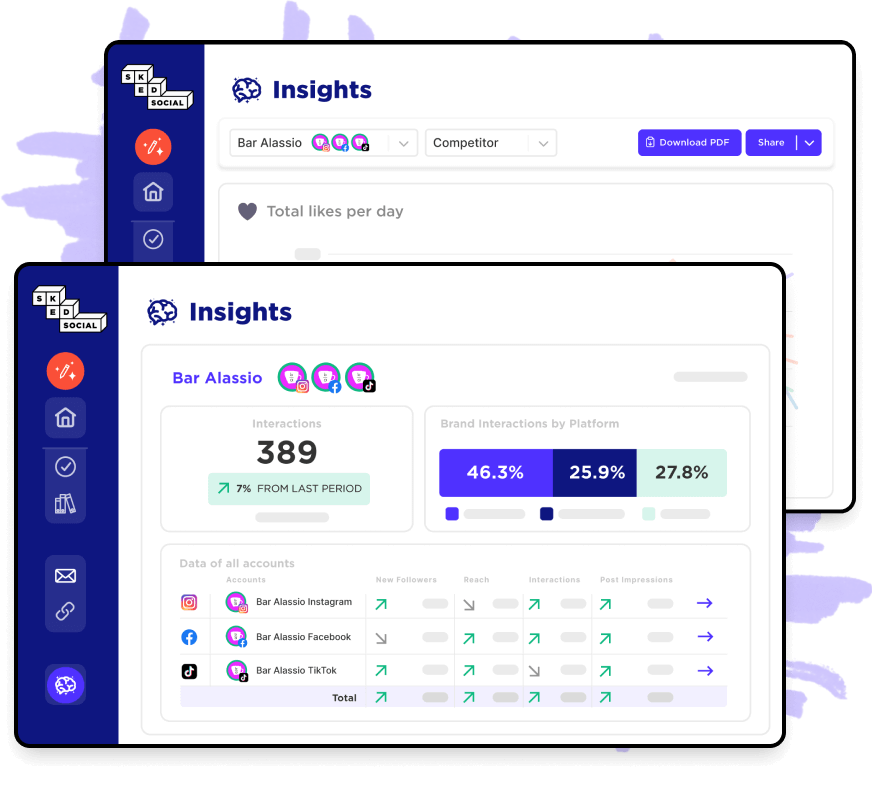Introduction to Sked Social
In the bustling world of social media management, efficient tools can make all the difference for businesses and marketers. Sked Social stands out as a comprehensive solution designed to streamline social media workflows and enhance content strategies. Let’s dive into what Sked Social offers and who can benefit from its features.
What is Sked Social?
Sked Social is an all-in-one social media management platform that focuses on visual content planning and scheduling. Originally known as Schedugram and primarily catering to Instagram, Sked Social has evolved to support multiple social media platforms while maintaining its Instagram-centric approach.
The tool is designed to help businesses and marketers plan, create, schedule, and analyse their social media content across various platforms from a single, user-friendly interface. Sked Social’s primary goal is to save time and improve the quality of social media strategies through automation and advanced scheduling features.
Key features at a glance
Sked Social offers a robust set of features tailored for social media management:
- Visual planner and calendar view for content scheduling
- Multi-platform posting capabilities (Instagram, Facebook, Twitter, LinkedIn, etc.)
- Instagram-first approach with support for feed posts, Stories, and carousels
- Auto-publishing for Instagram Stories
- Bulk uploading and scheduling for efficient content management
- Content templates and asset library for consistent branding
- Hashtag management and suggestions
- Analytics and reporting tools for performance tracking
- Team collaboration features with user roles and approval workflows
- Third-party app integrations and API access
Who can benefit from using Sked Social?
Sked Social caters to a wide range of users who rely on social media for their business or personal brand. The platform is particularly valuable for:
- Social media managers and agencies handling multiple client accounts
- E-commerce businesses with a strong focus on visual content
- Influencers and content creators managing their personal brand
- Small to medium-sized businesses looking to streamline their social media presence
- Marketing teams in larger organisations seeking efficient collaboration tools
- Photographers and visual artists who share their work primarily on Instagram
- Retail brands that need to maintain a consistent online presence across multiple platforms
Sked Social’s features are especially beneficial for those who prioritise visual content and require advanced Instagram management tools. Its ability to handle complex scheduling needs and provide detailed analytics makes it a powerful ally for anyone serious about their social media strategy.
User Interface and Ease of Use
A social media management tool’s effectiveness often hinges on its usability. Sked Social has put considerable effort into creating an interface that balances functionality with user-friendliness. Let’s explore the key aspects of Sked Social’s user interface and how easy it is to navigate and learn.
Dashboard overview
Upon logging in, users are greeted with a clean, intuitive dashboard that provides a snapshot of their social media activities. The dashboard typically includes:
- A calendar view of scheduled posts
- Quick access to recent analytics
- Notifications for pending approvals or important updates
- Shortcuts to frequently used features
The layout is visually appealing, with a focus on presenting information clearly without overwhelming the user. Colour coding and icons are used effectively to differentiate between various types of content and platforms.
Navigation and menu structure
Sked Social’s navigation is designed for efficiency:
- A persistent sidebar menu provides access to core functions
- Dropdown menus group related features logically
- Breadcrumb navigation helps users track their location within the platform
- Quick action buttons are strategically placed for common tasks like creating new posts
The menu structure is hierarchical, allowing users to drill down into specific features without losing context. This organisation helps users quickly find what they need, whether they’re scheduling content, analysing performance, or managing team workflows.
Learning curve and onboarding process
While Sked Social offers a comprehensive set of features, it strives to maintain accessibility for new users:
- Interactive tutorials guide users through key features upon first login
- Tooltips and contextual help provide information without disrupting workflow
- A knowledge base with detailed articles and video tutorials is readily accessible
- Regular webinars and training sessions are offered for users wanting to dive deeper
The learning curve for basic functions is relatively gentle, allowing most users to start scheduling posts within minutes. However, mastering advanced features like custom workflows or detailed analytics may require more time and exploration.
Sked Social’s onboarding process is structured to get users up and running quickly:
- Account setup wizard for connecting social profiles
- Guided tour of the main interface
- Sample content creation to familiarise users with the posting process
- Gradual introduction of more complex features
While the platform is feature-rich, its logical layout and progressive disclosure of advanced functions help prevent overwhelming new users. This approach allows teams to start benefiting from the tool quickly while discovering more powerful features over time.
Content Creation and Scheduling
At the heart of Sked Social’s functionality is its robust content creation and scheduling system. This core feature set is designed to streamline the process of planning, creating, and publishing content across multiple social media platforms. Let’s delve into the key components that make Sked Social a powerful tool for content management.
Visual planner and calendar view
Sked Social’s visual planner is a standout feature that sets it apart from many competitors:
- Grid view: Mimics the Instagram feed layout, allowing users to visualise how posts will appear on their profile.
- Calendar view: Provides a comprehensive overview of scheduled content across all platforms.
- Drag-and-drop functionality: Easily rearrange posts to optimise the content flow.
- Colour coding: Quickly identify different types of content or campaigns.
The calendar view offers daily, weekly, and monthly perspectives, making it simple to plan content strategies for different timeframes. Users can easily spot gaps in their posting schedule or identify overlapping content, ensuring a consistent and balanced social media presence.
Multi-platform posting capabilities
Sked Social supports a wide range of social media platforms, catering to businesses with diverse online presences:
- Instagram (including feed posts, Stories, and carousels)
- Facebook (profiles and pages)
- YouTube
- TikTok
The platform allows users to customise content for each network from a single interface, optimising posts for the specific requirements and audience of each platform. This feature saves time and ensures consistency across channels while respecting the unique characteristics of each social network.
Bulk uploading and scheduling
For businesses and marketers managing high volumes of content, Sked Social’s bulk uploading and scheduling features are invaluable:
- CSV upload: Import large numbers of posts with associated captions, hashtags, and scheduling information.
- Bulk image upload: Add multiple images at once and assign them to posts later.
- Queue system: Set up posting time slots and let Sked Social automatically schedule content.
- Recurring posts: Easily set up regular content like weekly themes or monthly recaps.
These features significantly reduce the time spent on manual scheduling, allowing teams to focus on strategy and content creation rather than repetitive tasks.
Content templates and asset library
To maintain brand consistency and streamline the content creation process, Sked Social offers:
- Content templates: Create reusable post structures with placeholders for images, text, and hashtags.
- Caption templates: Store and quickly access frequently used captions or caption structures.
- Asset library: A centralised repository for images, videos, and other media files.
- Tagging system: Organise assets with custom tags for easy retrieval.
The asset library is particularly useful for teams, as it ensures all members have access to approved brand assets and can maintain a consistent visual identity across posts.
By combining these features, Sked Social provides a comprehensive environment for content creation and scheduling that caters to the needs of businesses and marketers managing complex social media strategies across multiple platforms.
Advanced Scheduling Features
Sked Social sets itself apart with a suite of advanced scheduling features designed to cater to the nuanced needs of social media managers, particularly those heavily invested in Instagram. These features go beyond basic posting capabilities, offering sophisticated tools to enhance content strategy and execution.
Instagram-first approach
Sked Social’s roots as an Instagram-focused tool are evident in its Instagram-centric features:
- First comment scheduling: Automatically post a comment immediately after your main post goes live, ideal for adding hashtags or engaging with followers.
- Location tagging: Add location data to posts directly from the scheduling interface.
- User tagging: Tag accounts in images during the scheduling process, enhancing discoverability.
- Instagram shop product tagging: Link products to shoppable posts, streamlining the path to purchase for followers.
This Instagram-first approach ensures that businesses can leverage the platform’s full potential without switching between multiple tools or relying on manual interventions.
Story scheduling and auto-publishing
Sked Social excels in its handling of Instagram Stories, offering features that many competitors lack:
- Direct scheduling: Plan and schedule Stories in advance without relying on mobile notifications.
- Auto-publishing: Stories are posted automatically at the scheduled time, no manual action required.
- Multi-image Stories: Create and schedule Stories with multiple images or videos in a single session.
- Story templates: Use pre-designed templates to maintain brand consistency across Stories.
These capabilities allow for more strategic use of Stories, enabling businesses to plan comprehensive, timely campaigns that engage followers throughout the day.
Carousel post support
Carousel posts are a powerful way to share multiple images or videos in a single post, and Sked Social provides robust support for this format:
- Drag-and-drop interface: Easily arrange and rearrange images and videos within a carousel.
- Mixed media carousels: Combine both images and videos in a single carousel post.
- Individual slide editing: Apply filters, adjust cropping, or add text overlays to each carousel slide independently.
- Preview functionality: See how your carousel will appear on Instagram before scheduling.
This level of support for carousel posts allows for more creative and engaging content, perfect for showcasing products, telling stories, or sharing step-by-step guides.
Hashtag management and suggestions
Effective hashtag use is crucial for discoverability on Instagram, and Sked Social offers tools to optimise this aspect:
- Hashtag collections: Create and save groups of hashtags for quick addition to posts.
- Performance tracking: Monitor the effectiveness of different hashtags over time.
- Hashtag suggestions: Get relevant hashtag recommendations based on your content and industry.
- Automated hashtag insertion: Set up rules to automatically add specific hashtags to certain types of posts.
These features help maintain consistency in hashtag strategy while also allowing for data-driven refinement of hashtag use over time.
By offering these advanced scheduling features, Sked Social provides a comprehensive toolkit for businesses and marketers looking to elevate their social media presence, particularly on Instagram. These capabilities enable more sophisticated content strategies, save time, and help maintain a consistent, engaging social media presence.
Analytics and Reporting
In the data-driven world of social media marketing, robust analytics and reporting capabilities are essential for measuring success and refining strategies. Sked Social offers a comprehensive suite of analytical tools designed to provide actionable insights and demonstrate the value of social media efforts.
Performance metrics and insights
Sked Social provides a wide range of performance metrics to help users understand the impact of their social media activities:
- Engagement rates: Track likes, comments, shares, and saves across platforms.
- Reach and impressions: Monitor how many users see your content and how often.
- Follower growth: Analyse audience growth trends over time.
- Best posting times: Identify optimal times for engagement based on historical data.
- Content performance: Compare the success of different post types and formats.
- Story insights: Measure the performance of Instagram Stories, including exit rates and tap-throughs.
These metrics are presented in easy-to-understand graphs and charts, allowing users to quickly grasp key trends and performance indicators. The platform also offers customisable date ranges, enabling comparison of performance across different periods.
Custom report creation
Recognising that different stakeholders may require different types of information, Sked Social offers flexible custom reporting options:
- Report builder: Create tailored reports by selecting specific metrics and data points.
- White-label reports: Generate client-ready reports with customisable branding.
- Automated scheduling: Set up recurring reports to be delivered at specified intervals.
- Export options: Download reports in various formats, including PDF and CSV.
- Data visualisation tools: Choose from a variety of charts and graphs to best represent your data.
This level of customisation ensures that users can create reports that align with their specific goals and KPIs, whether they’re reporting to clients, management, or team members.
Competitor analysis tools
To provide context for your own performance and identify opportunities for improvement, Sked Social includes competitor analysis features:
- Competitor tracking: Monitor the performance of up to five competitor accounts.
- Content benchmarking: Compare your content performance against industry standards.
- Engagement rate comparison: See how your engagement rates stack up against competitors.
- Posting frequency analysis: Understand how often competitors post and how it affects their performance.
- Hashtag usage: Identify popular hashtags used by competitors to inform your own strategy.
While not as comprehensive as standalone competitor analysis tools, these features provide valuable insights that can help refine your social media strategy and identify areas for improvement.
By combining these analytical capabilities, Sked Social enables users to make data-driven decisions about their social media strategies. The platform’s analytics and reporting tools help users understand what’s working, what isn’t, and how to optimise their efforts for better results across their social media presence.
Team Collaboration and Workflow
Effective social media management often requires input from multiple team members, making collaboration features crucial for maintaining a cohesive strategy. Sked Social recognises this need and offers a range of tools designed to streamline teamwork and enhance productivity.
User roles and permissions
Sked Social’s user management system allows for granular control over access and responsibilities:
- Role-based access control: Assign specific roles such as admin, editor, or viewer to team members.
- Custom permission sets: Create bespoke roles tailored to your team’s unique workflow.
- Client access: Provide limited access to clients for review and approval without compromising account security.
- Multi-account management: Manage permissions across multiple social media accounts from a single dashboard.
This flexible system ensures that team members have access to the tools they need while maintaining appropriate levels of oversight and security. For example, junior team members can be given the ability to draft posts, while senior staff retain exclusive publishing rights.
Approval processes
To maintain quality control and brand consistency, Sked Social offers robust approval workflows:
- Multi-step approval: Set up sequential approval processes involving multiple team members.
- Approval queues: Easily track which posts are awaiting review and by whom.
- Feedback and revision tracking: Leave comments on drafts and track changes through multiple revisions.
- Automated notifications: Alert relevant team members when their input is required.
- Deadline management: Set and monitor content approval deadlines to ensure timely publishing.
These features help prevent errors, ensure compliance with brand guidelines, and streamline the review process, particularly valuable for agencies managing multiple client accounts or large organisations with strict approval requirements.
Internal communication tools
Sked Social incorporates several features to facilitate team communication and collaboration:
- In-platform messaging: Discuss specific posts or campaigns without leaving the Sked Social environment.
- @mentions: Tag team members in comments to draw their attention to specific items.
- Shared asset library: Centralise and organise all approved media assets for easy access by the entire team.
- Task assignment: Allocate specific tasks to team members, such as content creation or post review.
- Activity logs: Track all actions taken within the platform to maintain accountability and transparency.
While not a replacement for dedicated project management tools, these communication features help keep conversations about social media content and strategy within context, reducing the need to switch between multiple platforms.
By integrating these collaboration and workflow features, Sked Social caters to the needs of diverse teams, from small businesses to large agencies. The platform’s approach to team management helps to streamline processes, reduce errors, and ensure that all team members can contribute effectively to the social media strategy.
These tools are particularly valuable for organisations dealing with high content volumes or complex approval chains, as they help maintain efficiency and quality control even as the scale of social media operations grows.
Integration Capabilities
In today’s interconnected digital landscape, the ability to integrate seamlessly with various platforms and tools is crucial for any social media management solution. Sked Social recognises this need and offers a range of integration capabilities to enhance its functionality and fit into existing workflows.
Supported social media platforms
Sked Social provides comprehensive support for a wide array of social media platforms, allowing users to manage multiple channels from a single interface:
- Instagram: Full support for feed posts, Stories, carousels, and Reels
- Facebook: Pages and personal profiles
- Twitter: Tweet scheduling and analytics
- LinkedIn: Company pages and personal profiles
- YouTube: Video scheduling and performance tracking
- TikTok: Content planning and analytics
- Pinterest: Pin scheduling and board management
This multi-platform support enables users to maintain a consistent brand presence across various social media channels without the need to switch between different tools or interfaces.
Third-party app integrations
To extend its functionality and integrate with existing workflows, Sked Social offers connections with several third-party applications:
- Canva: Create and edit graphics directly within the Sked Social interface
- Dropbox: Easily access and use media files stored in Dropbox
- Google Drive: Import assets from Google Drive for use in social media posts
- Unsplash: Access a library of free, high-quality stock photos
- Zapier: Create automated workflows with hundreds of other apps
These integrations help streamline the content creation and management process, allowing users to leverage their existing tools and resources within the Sked Social ecosystem.
API access for developers
For organisations with specific needs or those looking to build custom solutions, Sked Social provides API access:
- RESTful API: Allows developers to programmatically interact with Sked Social’s features
- Webhook support: Enables real-time notifications for specific events within Sked Social
- OAuth 2.0 authentication: Ensures secure access to the API
- Comprehensive documentation: Detailed guides and reference materials for developers
The API access enables various possibilities, such as:
- Creating custom reporting tools
- Automating content uploads from other systems
- Integrating Sked Social functionalities into internal dashboards
- Building bespoke solutions for unique workflow requirements
While the API offering may not be as extensive as some enterprise-level solutions, it provides sufficient flexibility for many custom integration needs, particularly for businesses with in-house development resources.
By offering these integration capabilities, Sked Social positions itself as a versatile tool that can adapt to various business needs and existing tech stacks. Whether users need to manage multiple social platforms, streamline their content creation process with third-party tools, or develop custom solutions, Sked Social provides the necessary connections and access points.
This flexibility is particularly valuable for growing businesses and agencies that need a social media management tool that can scale and adapt to their evolving requirements.
Pricing and Plans
Understanding the pricing structure and available plans is crucial when evaluating any software solution. Sked Social offers a tiered pricing model designed to cater to businesses of various sizes and needs, from small enterprises to large agencies.
Available pricing tiers
Sked Social typically offers three main pricing tiers:
- Essentials: Aimed at small businesses or individuals managing a limited number of social profiles.
- Professional: Designed for growing businesses or small agencies with more extensive needs.
- Enterprise: Tailored for larger organisations or agencies managing multiple clients.
It’s important to note that pricing may change over time, so it’s advisable to check Sked Social’s official website for the most current pricing information.
Feature comparison across plans
While all plans include core functionalities, there are significant differences in features and limitations across tiers:
Essentials Plan:
- Limited number of social profiles (usually 5-7)
- Basic scheduling and publishing tools
- Access to the visual planner
- Standard analytics and reporting
Professional Plan:
- Increased number of social profiles (typically 10-15)
- All Essentials features
- Advanced scheduling features (e.g., first comment scheduling)
- Team collaboration tools
- Expanded analytics and custom reporting
- Access to additional integrations
Enterprise Plan:
- Unlimited social profiles
- All Professional features
- Advanced team management and permissions
- Priority customer support
- Custom onboarding and training
- API access
- Dedicated account manager
Each tier builds upon the previous one, adding more sophisticated features and greater capacity to handle larger volumes of content and team members.
Free trial options
Sked Social typically offers a free trial period for potential customers to test the platform before committing to a paid plan:
- Duration: Usually 7-14 days
- Access level: Often provides full access to Professional plan features
- No credit card required: Allows risk-free testing of the platform
- Easy upgrade: Seamless transition to a paid plan if satisfied with the trial
The free trial is an excellent opportunity for businesses to evaluate whether Sked Social meets their specific needs and workflows. During the trial, users can:
- Test the platform’s user interface and ease of use
- Experiment with scheduling and publishing features
- Explore analytics and reporting capabilities
- Assess team collaboration tools
It’s worth noting that while the free trial provides a comprehensive overview of Sked Social’s capabilities, some enterprise-level features may not be available during the trial period.
When considering Sked Social, it’s crucial to assess your current needs and anticipated growth. While the Essentials plan may be sufficient for small businesses or those just starting with social media management, rapidly growing companies or agencies might benefit from the scalability offered by the Professional or Enterprise plans.
Remember to factor in not just the current number of social profiles you manage, but also your team size, the complexity of your approval processes, and any specific features (like API access) that might be critical for your operations when choosing a plan.
Customer Support and Resources
The level of support and available resources can significantly impact the user experience and overall satisfaction with a social media management tool. Sked Social recognises this and provides various support options and educational resources to help users make the most of their platform.
Support channels and response times
Sked Social offers multiple channels for customer support:
- Email support: Available for all users, with priority given to higher-tier plans
- Live chat: Accessible during business hours for quick queries
- Phone support: Typically reserved for Enterprise plan customers
- Dedicated account manager: Available for Enterprise clients
Response times vary depending on the plan and support channel:
- Email: Usually within 24-48 hours for Essentials and Professional plans, faster for Enterprise
- Live chat: Often within minutes during business hours
- Phone support: Generally immediate during specified hours for eligible customers
It’s worth noting that response times may be faster during standard business hours and may vary during peak periods or holidays.
Knowledge base and tutorial content
Sked Social provides an extensive self-service knowledge base:
- Getting started guides: Step-by-step instructions for new users
- Feature documentation: Detailed explanations of platform functionalities
- Video tutorials: Visual walkthroughs of key features and workflows
- FAQ section: Answers to common questions and issues
- Best practice guides: Tips for optimising social media strategies using Sked Social
The knowledge base is regularly updated to reflect new features and changes to the platform. This resource is particularly valuable for users who prefer to troubleshoot issues independently or want to explore advanced features at their own pace.
Community forums and user groups
To foster a sense of community and facilitate peer-to-peer learning, Sked Social offers:
- User forums: Online spaces where users can ask questions, share tips, and discuss strategies
- Social media groups: Closed groups on platforms like Facebook or LinkedIn for Sked Social users
- Webinars: Regular online sessions covering various topics, from basic features to advanced strategies
- User meetups: Occasional in-person events in major cities (subject to availability and location)
These community resources provide an opportunity for users to:
- Learn from experienced Sked Social users
- Share best practices and success stories
- Network with other social media professionals
- Stay informed about platform updates and new features
By offering a combination of direct support, self-service resources, and community-driven learning opportunities, Sked Social aims to ensure that users can quickly find solutions to their issues and continually improve their skills in using the platform.
The availability of these support options and resources contributes significantly to the overall value proposition of Sked Social, helping users to maximise their efficiency and effectiveness in managing their social media presence.
Pros and Cons of Sked Social
As with any software solution, Sked Social has its strengths and areas where it could improve. Understanding these can help potential users make an informed decision about whether the platform is right for their needs.
Strengths and unique selling points
Sked Social offers several notable advantages:
- Instagram-centric approach: Exceptional support for Instagram features, including Stories and carousels.
- Visual planner: Intuitive grid view for planning and visualising Instagram feeds.
- Auto-posting for Instagram Stories: A relatively rare feature in the social media management space.
- User-friendly interface: Clean, intuitive design that’s easy to navigate.
- Robust scheduling options: Flexible scheduling tools, including bulk uploading and first comment scheduling.
- Multi-platform support: Comprehensive coverage of major social media platforms.
- Team collaboration features: Solid workflow management and approval processes.
These strengths make Sked Social particularly appealing for businesses and agencies that prioritise Instagram in their social media strategy while still needing to manage other platforms effectively.
Areas for improvement
While Sked Social is a robust tool, there are areas where it could enhance its offering:
- Limited free plan: Unlike some competitors, Sked Social doesn’t offer a permanent free tier.
- Learning curve for advanced features: Some users may find the more complex features take time to master.
- Mobile app limitations: The mobile experience isn’t as comprehensive as the desktop version.
- Analytics depth: While solid, the analytics suite may not be as extensive as some specialised tools.
- Cost: Higher-tier plans can be relatively expensive for smaller businesses or individual users.
- API access restrictions: Full API access is limited to Enterprise users, which may disappoint some developers.
Comparison with competitors
When compared to other social media management tools, Sked Social holds its own in several areas:
- Instagram features: Often surpasses competitors in Instagram-specific functionalities.
- Visual planning: Stands out with its visual feed planner, which many competitors lack.
- Ease of use: Generally considered more user-friendly than some more complex enterprise solutions.
- Team collaboration: Offers robust team features comparable to many high-end competitors.
However, some areas where competitors might have an edge include:
- Pricing flexibility: Some competitors offer more varied pricing tiers or cheaper entry-level plans.
- Content curation: Certain tools provide more advanced content discovery and curation features.
- Social listening: Some competitors offer more comprehensive social listening and monitoring tools.
- Influencer management: A few platforms provide more extensive influencer collaboration features.
It’s worth noting that Sked Social’s focus on visual content and Instagram management means it excels in these areas, potentially at the expense of some broader social media management features found in more generalist tools.
Overall, Sked Social is a strong contender in the social media management space, particularly for businesses and agencies that prioritise Instagram and visual content. Its unique strengths in these areas may outweigh its limitations for many users, especially those looking for a tool that combines powerful Instagram features with solid multi-platform management capabilities.
Conclusion and Recommendation
After thoroughly examining Sked Social’s features, strengths, and limitations, we can provide a comprehensive conclusion to help potential users determine if this tool aligns with their social media management needs.
Summary of key features and benefits
Sked Social offers a robust set of features that cater particularly well to visual-centric social media strategies:
- Advanced Instagram management tools, including Story scheduling and auto-publishing
- Intuitive visual planner for feed aesthetics
- Multi-platform support for major social networks
- Comprehensive scheduling options, including bulk uploads and first comment scheduling
- Team collaboration features with customisable workflows
- Analytics and reporting capabilities
- Integration with third-party apps and API access for Enterprise users
The platform’s primary benefits include time savings through efficient scheduling, improved content consistency across platforms, and enhanced team collaboration for content creation and approval processes.
Ideal use cases for Sked Social
Sked Social is particularly well-suited for:
-
Businesses with a strong Instagram focus: Companies that prioritise visual content and rely heavily on Instagram will benefit most from Sked Social’s specialised features.
-
E-commerce brands: The platform’s support for product tagging and visual planning aligns well with e-commerce marketing strategies.
-
Marketing agencies: The robust team collaboration features and multi-account management make it ideal for agencies handling multiple client accounts.
-
Influencers and content creators: The visual planning tools and advanced Instagram features cater well to individual creators managing their personal brand.
-
Small to medium-sized businesses: Companies looking to streamline their social media presence across multiple platforms will find value in Sked Social’s comprehensive approach.
-
Larger organisations with complex approval processes: The customisable workflow and approval features can accommodate the needs of bigger teams with strict content guidelines.
Final verdict and rating
Sked Social is a powerful and user-friendly social media management tool that excels in Instagram-focused strategies while offering solid support for other major platforms. Its visual planning features, advanced scheduling options, and team collaboration tools make it a strong contender in the social media management space.
The platform’s limitations, such as the lack of a free tier and potentially high costs for smaller users, are balanced by its strengths in visual content management and Instagram-specific features.
Rating: 4.5 out of 5 stars
This rating reflects Sked Social’s excellent performance in its core competencies, particularly for Instagram-centric users, while acknowledging that it may not be the perfect fit for every use case, especially for those prioritising advanced analytics or social listening features.
Sked Social is highly recommended for businesses and agencies that place a strong emphasis on visual content and Instagram marketing. For these users, the platform’s unique features and intuitive interface can significantly streamline workflows and enhance social media performance. However, organisations with different priorities or budget constraints should carefully evaluate their specific needs against Sked Social’s offerings and pricing structure before making a decision.